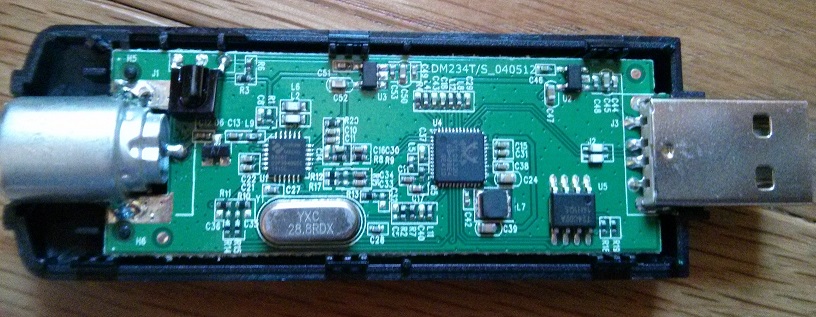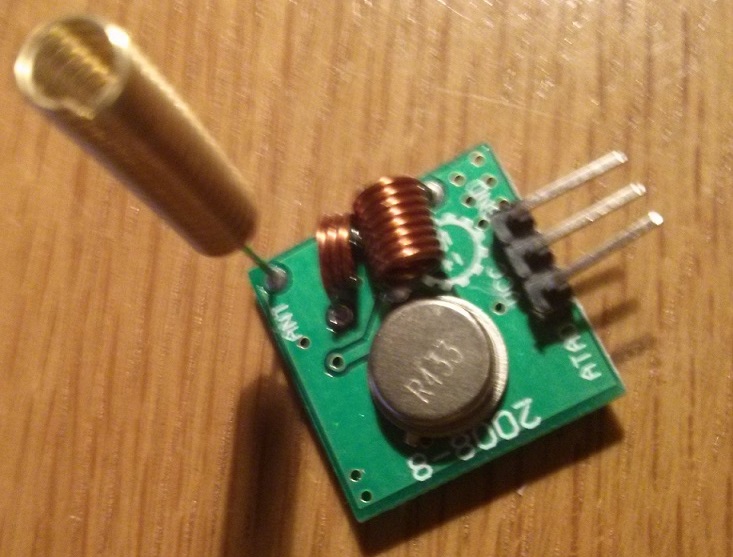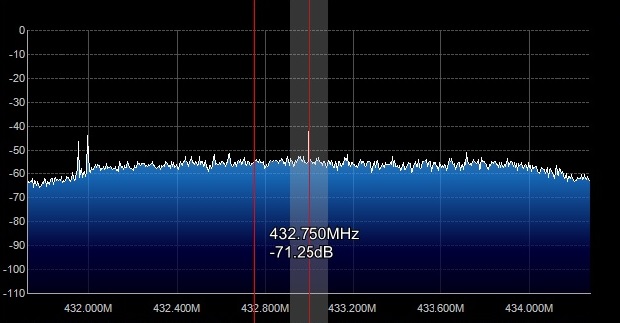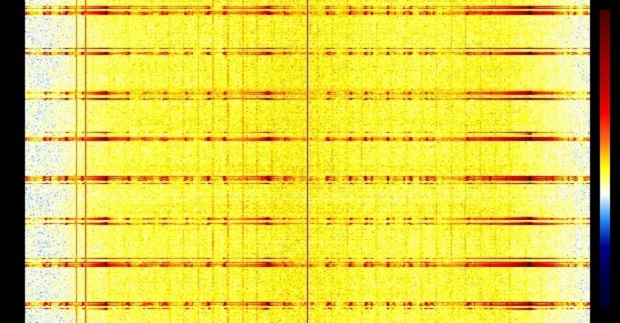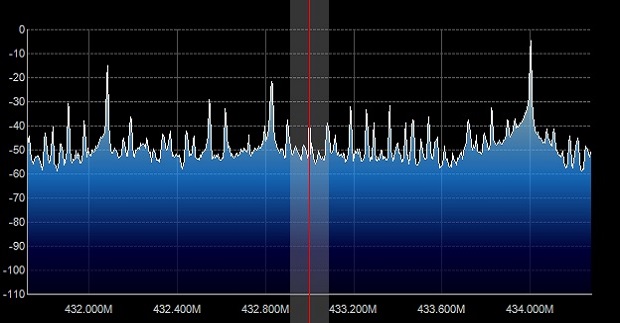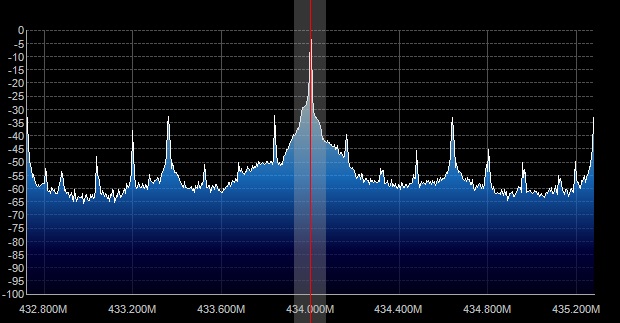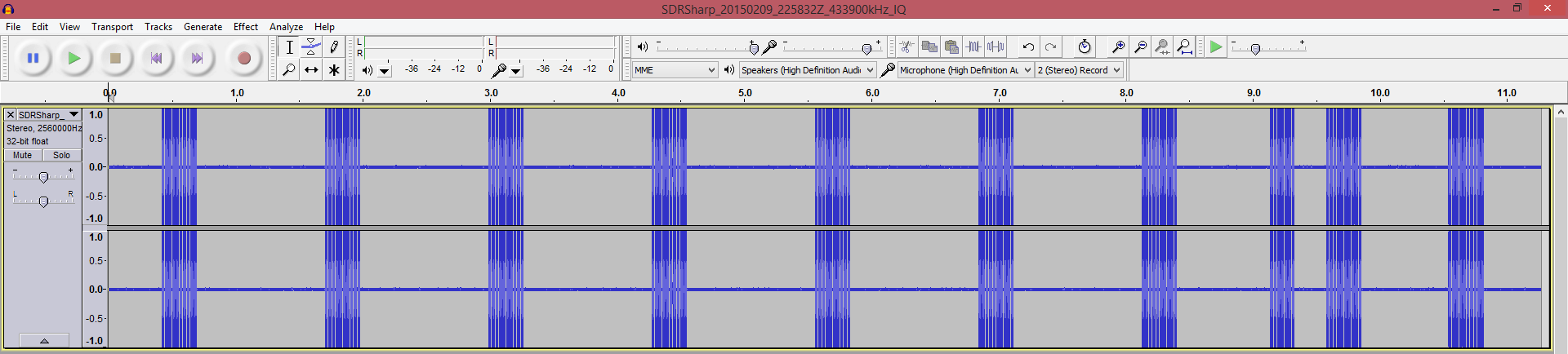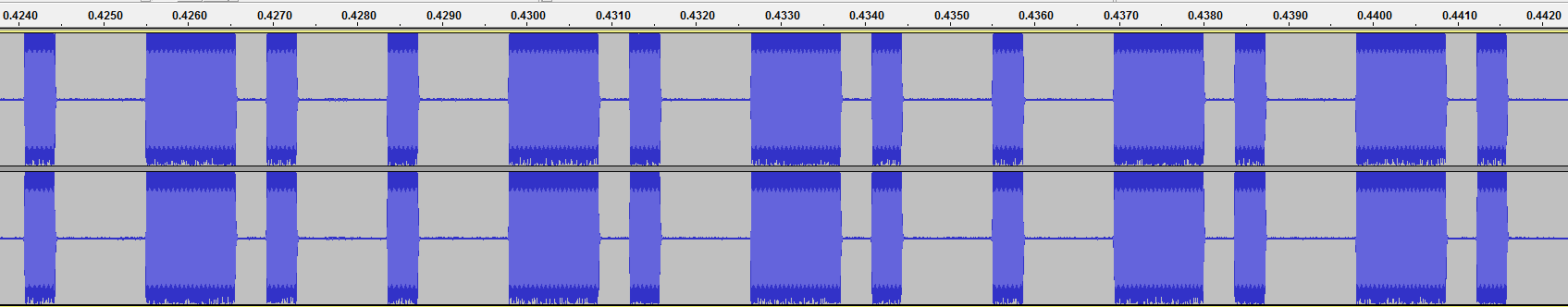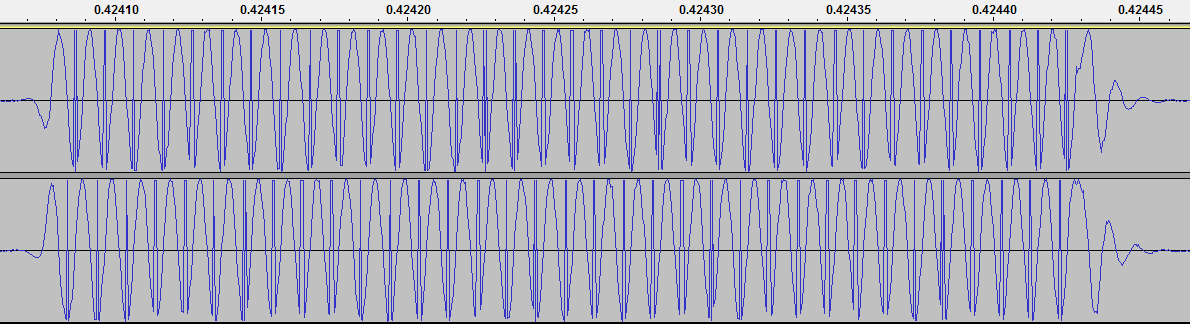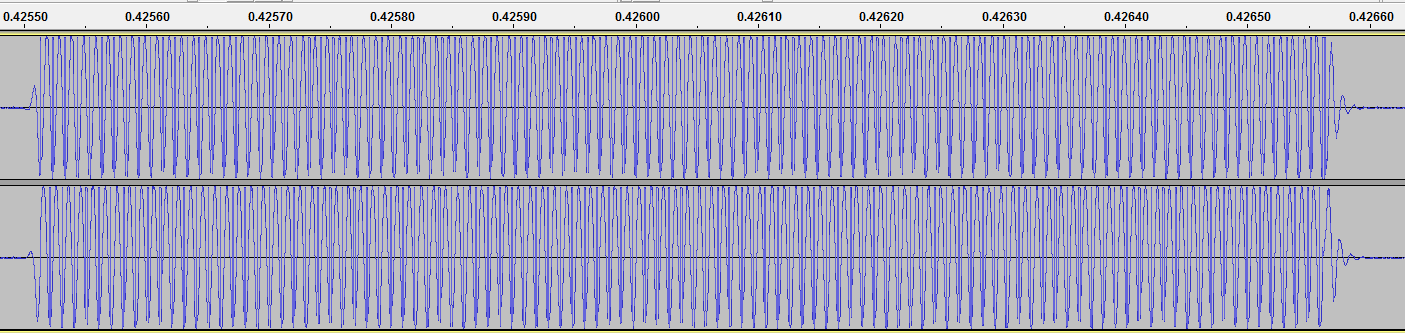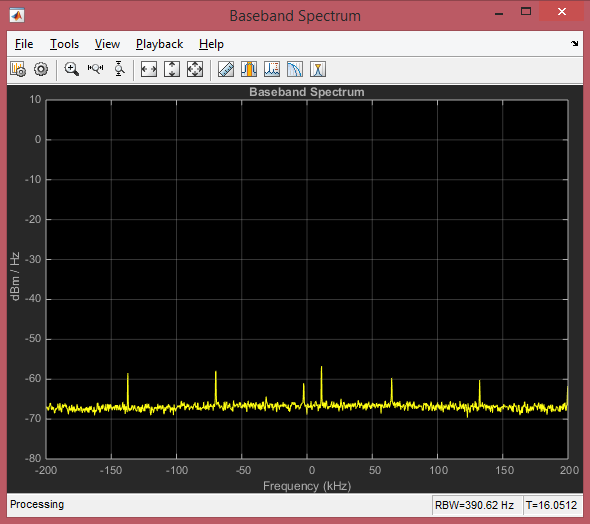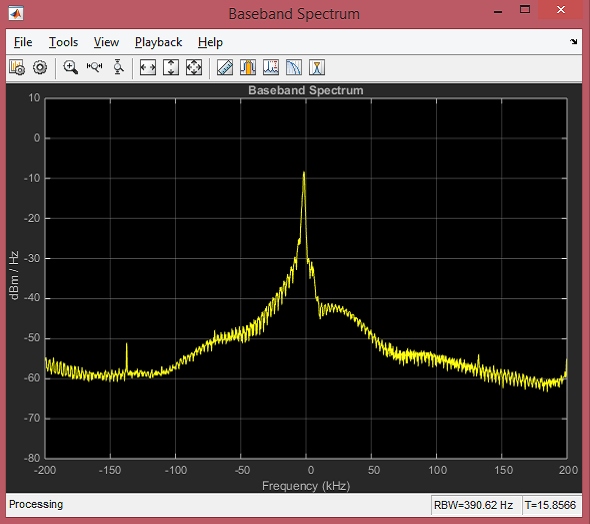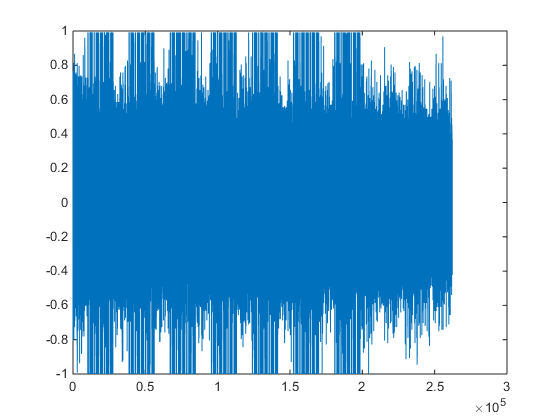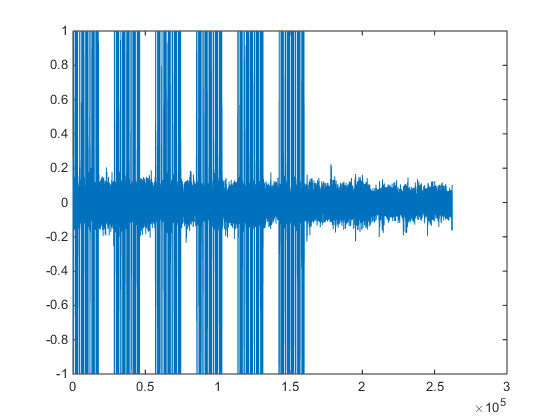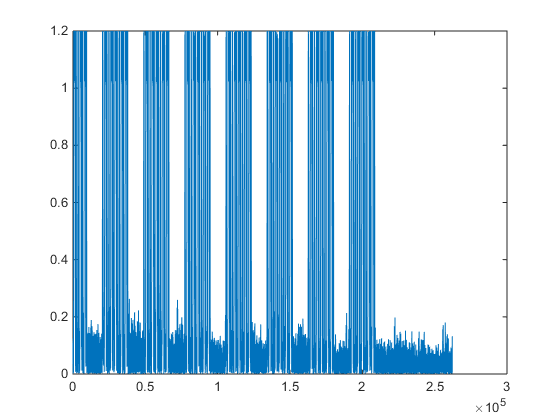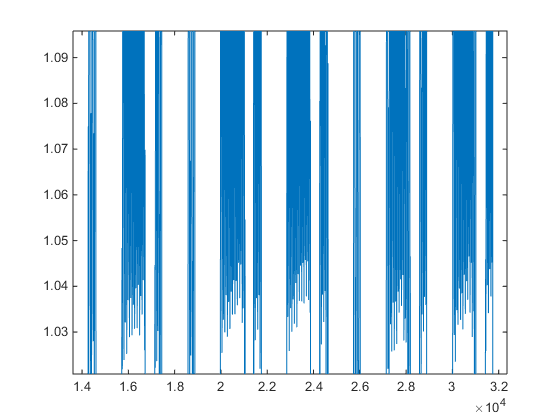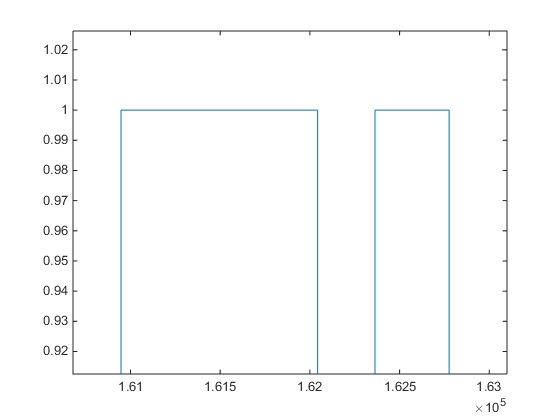Deep learning for complete beginners: Recognising handwritten digits | Download notebook
Introduction
Welcome to the first in a series of blog posts that is designed to get you quickly up to speed with deep learning; from first principles, all the way to discussions of some of the intricate details, with the purposes of achieving respectable performance on two established machine learning benchmarks: MNIST (classification of handwritten digits) and CIFAR-10 (classification of small images across 10 distinct classes—airplane, automobile, bird, cat, deer, dog, frog, horse, ship & truck).
| MNIST | CIFAR-10 |
|---|---|
 |
 |
The accelerated growth of deep learning has lead to the development of several very convenient frameworks, which allow us to rapidly construct and prototype our models, as well as offering a no-hassle access to established benchmarks such as the aforementioned two. The particular environment we will be using is Keras, which I’ve found to be the most convenient and intuitive for essential use, but still expressive enough to allow detailed model tinkering when it is necessary.
By the end of this part of the tutoral, you should be capable of understanding and producing a simple multilayer perceptron (MLP) deep learning model in Keras, achieving a respectable level of accuracy on MNIST. The next tutorial in the series will explore techniques for handling larger image classification tasks (such as CIFAR-10).
(Artificial) neurons
While the term “deep learning” allows for a broader interpretation, in pratice, for a vast majority of cases, it is applied to the model of (artificial) neural networks. These biologically inspired structures attempt to mimic the way in which the neurons in the brain process percepts from the environment and drive decision-making. In fact, a single artificial neuron (sometimes also called a perceptron) has a very simple mode of operation—it computes a weighted sum of all of itsinputs ⃗xx→, using a weight vector ⃗ww→ (along with an additive bias term, w0w0), and then potentially applies an activation function, σσ, to the result.

Some of the popular choices for activation functions include (plots given below):
– identity: σ(z)=zσ(z)=z;
– sigmoid: especially the logistic function, σ(z)=11+exp(−z)σ(z)=11+exp(−z), and the hyperbolic tangent, σ(z)=tanhzσ(z)=tanhz;
– rectified linear (ReLU): σ(z)=max(0,z)σ(z)=max(0,z).

Original perceptron models (from the 1950s) were fully linear, i.e. they only employed the identity activation. It soon became evident that tasks of interests are often nonlinear in nature, which lead to usage of other activation functions. Sigmoid functions (owing their name to their characteristic “S” shaped plot) provide a nice way to encode initial “uncertainty” of a neuron in a binary decision, when zz is close to zero, coupled with quick saturation as zz shifts in either direction. The two functions presented here are very similar, with the hyperbolic tangent giving outputs within [−1,1][−1,1], and the logistic function giving outputs within [0,1][0,1] (and therefore being useful for representing probabilities).
In recent years, ReLU activations (and variations thereof) have become ubiquitous in deep learning—they started out as a simple, “engineer’s” way to inject nonlinearity into the model (“if it’s negative, set it to zero”), but turned out to be far more successful than the historically more popular sigmoid activations, and also have been linked to the way physical neurons transmit electrical potential. As such, we will focus exclusively on them in this tutorial.
A neuron is completely specified by its weight vector ⃗ww→, and the key aim of a learning algorithm is to assign appropriate weights to the neuron based on a training set of known input/output pairs, such that the notion of a “predictive error/loss” will be minimised when applying the inputs within the training set to the neuron. One typical example of such a learning algorithm is gradient descent, which will, for a particular loss function E(⃗w)E(w→), update the weight vector in the direction of steepest descent of the loss function, scaled by a learning rate parameter ηη:
⃗w←⃗w−η∂E(⃗w)∂⃗ww→←w→−η∂E(w→)∂w→
The loss function represents our belief of how “incorrect” the neuron is at making predictions under its current parameter values. The simplest such choice of a loss function (that usually works best for general environments) is thesquared error loss; for a particular training example (⃗x,y)(x→,y) it is defined as the squared difference between the ground-truth label yy and the output of the neuron when given ⃗xx→ as input:
E(⃗w)=(y−σ(w0+n∑i=1wixi))2E(w→)=(y−σ(w0+∑i=1nwixi))2
There are many excellent tutorials online that provide a more in-depth overview of gradient descent algorithms—one of which may be found on this website! Here the framework will take care of the optimisation routines for us, and therefore I will not dedicate further attention to them.
Enter neural networks (& deep learning)
Once we have a notion of a neuron, it is possible to connect outputs of neurons to inputs of other neurons, giving rise to neural networks. In general we will focus on feedforward neural networks, where these neurons are typically organised in layers, such that the neurons within a single layer process the outputs of the previous layer. The most potent of such architectures (a multilayer perceptron or MLP) fully connects all outputs of a layer to all the neurons in the following layer, as illustrated below.

The output neurons’ weights can be updated by direct application of the previously mentioned gradient descent on a given loss function—for other neurons these losses need to be propagated backwards (by applying the chain rule for partial differentiation), thus giving rise to the backpropagation algorithm. Similarly as for the basic gradient descent algorithm, I will not focus on the mathematical derivations of the algorithm here, as the framework will be taking care of it for us.
By Cybenko’s universal approximation theorem, a (wide enough) MLP with a single hidden layer of sigmoid neurons is capable of approximating any continuous real function on a bounded interval; however, the proof of this theorem is not constructive, and therefore does not offer an efficient training algorithm for learning such structures in general. Deep learning represents a response to this: rather than increasing the width, increase the depth; by definition, anyneural network with more than one hidden layer is considered deep.
The shift in depth also often allows us to directly feed raw input data into the network; in the past, single-layer neural networks were ran on features extracted from the input by carefully crafted feature functions. This meant that significantly different approaches were needed for, e.g. the problems of computer vision, speech recognition and natural language processing, impeding scientific collaboration across these fields. However, when a network has multiple hidden layers, it gains the capability to learn the feature functions that best describe the raw data by itself, thus being applicable to end-to-end learning and allowing one to use the same kind of networks across a wide variety of tasks, eliminating the need for designing feature functions from the pipeline. I will demonstrate graphical evidence of this in the second part of this tutorial, when we will explore convolutional neural networks (CNNs).
Applying a deep MLP to MNIST
As this post’s objective, we will implement the simplest possible deep neural network—an MLP with two hidden layers—and apply it on the MNIST handwritten digit recognition task.
Only the following imports are required:
from keras.datasets import mnist # subroutines for fetching the MNIST dataset
from keras.models import Model # basic class for specifying and training a neural network
from keras.layers import Input, Dense # the two types of neural network layer we will be using
from keras.utils import np_utils # utilities for one-hot encoding of ground truth values
Next up, we’ll define some parameters of our model. These are often called hyperparameters, because they are assumed to be fixed before training starts. For the purposes of this tutorial, we will stick to using some sensible values, but keep in mind that properly training them is a significant issue, which will be addressed more properly in a future tutorial.
In particular, we will define:
– The batch size, representing the number of training examples being used simultaneously during a single iteration of the gradient descent algorithm;
– The number of epochs, representing the number of times the training algorithm will iterate over the entire training set before terminating;
– The number of neurons in each of the two hidden layers of the MLP.
batch_size = 128 # in each iteration, we consider 128 training examples at once
num_epochs = 20 # we iterate twenty times over the entire training set
hidden_size = 512 # there will be 512 neurons in both hidden layers
Now it is time to load and preprocess the MNIST data set. Keras makes this extremely simple, with a fixed interface for fetching and extracting the data from the remote server, directly into NumPy arrays.
To preprocess the input data, we will first flatten the images into 1D (as we will consider each pixel as a separate input feature), and we will then force the pixel intensity values to be in the [0,1][0,1] range by dividing them by 255255. This is a very simple way to “normalise” the data, and I will be discussing other ways in future tutorials in this series.
A good approach to a classification problem is to use probabilistic classification, i.e. to have a single output neuron for each class, outputting a value which corresponds to the probability of the input being of that particular class. This implies a need to transform the training output data into a “one-hot” encoding: for example, if the desired output class is 33, and there are five classes overall (labelled 00 to 44), then an appropriate one-hot encoding is: [0 0 0 1 0][0 0 0 1 0]. Keras, once again, provides us with an out-of-the-box functionality for doing just that.
num_train = 60000 # there are 60000 training examples in MNIST
num_test = 10000 # there are 10000 test examples in MNIST
height, width, depth = 28, 28, 1 # MNIST images are 28x28 and greyscale
num_classes = 10 # there are 10 classes (1 per digit)
(X_train, y_train), (X_test, y_test) = mnist.load_data() # fetch MNIST data
X_train = X_train.reshape(num_train, height * width) # Flatten data to 1D
X_test = X_test.reshape(num_test, height * width) # Flatten data to 1D
X_train = X_train.astype('float32')
X_test = X_test.astype('float32')
X_train /= 255 # Normalise data to [0, 1] range
X_test /= 255 # Normalise data to [0, 1] range
Y_train = np_utils.to_categorical(y_train, num_classes) # One-hot encode the labels
Y_test = np_utils.to_categorical(y_test, num_classes) # One-hot encode the labels
Now is the time to actually define our model! To do this we will be using a stack of three Dense layers, which correspond to a fully unrestricted MLP structure, linking all of the outputs of the previous layer to the inputs of the next one. We will use ReLU activations for the neurons in the first two layers, and a softmax activation for the neurons in the final one. This activation is designed to turn any real-valued vector into a vector of probabilities, and is defined as follows, for the jj-th neuron:
σ(⃗z)j=exp(zj)∑iexp(zi)σ(z→)j=exp(zj)∑iexp(zi)
An excellent feature of Keras, that sets it apart from frameworks such as TensorFlow, is automatic inference of shapes; we only need to specify the shape of the input layer, and afterwards Keras will take care of initialising the weight variables with proper shapes. Once all the layers have been defined, we simply need to identify the input(s) and the output(s) in order to define our model, as illustrated below.
inp = Input(shape=(height * width,)) # Our input is a 1D vector of size 784
hidden_1 = Dense(hidden_size, activation='relu')(inp) # First hidden ReLU layer
hidden_2 = Dense(hidden_size, activation='relu')(hidden_1) # Second hidden ReLU layer
out = Dense(num_classes, activation='softmax')(hidden_2) # Output softmax layer
model = Model(input=inp, output=out) # To define a model, just specify its input and output layers
To finish off specifying the model, we need to define our loss function, the optimisation algorithm to use, and which metrics to report.
When dealing with probabilistic classification, it is actually better to use the cross-entropy loss, rather than the previously defined squared error. For a particular output probability vector ⃗yy→, compared with our (ground truth) one-hot vector ⃗^yy^→, the loss (for kk-class classification) is defined by
L(⃗y,⃗^y)=−k∑i=1^yilnyiL(y→,y^→)=−∑i=1ky^ilnyi
This loss is better for probabilistic tasks (i.e. ones with logistic/softmax output neurons), primarily because of its manner of derivation—it aims only to maximise the model’s confidence in the correct class, and is not concerned with the distribution of probabilities for other classes (while the squared error loss would dedicate equal attention to getting all of the other class probabilities as close to zero as possible). This is due to the fact that incorrect classes, i.e. classes i′i′with ^yi′=0y^i′=0, eliminate the respective neuron’s output from the loss function.
The optimisation algorithm used will typically revolve around some form of gradient descent; their key differences revolve around the manner in which the previously mentioned learning rate, ηη, is chosen or adapted during training. An excellent overview of such approaches is given by this blog post; here we will use the Adam optimiser, which typically performs well.
As our classes are balanced (there is an equal amount of handwritten digits across all ten classes), an appropriate metric to report is the accuracy; the proportion of the inputs classified correctly.
model.compile(loss='categorical_crossentropy', # using the cross-entropy loss function
optimizer='adam', # using the Adam optimiser
metrics=['accuracy']) # reporting the accuracy
Finally, we call the training algorithm with the determined batch size and epoch count. It is good practice to set aside a fraction of the training data to be used just for verification that our algorithm is (still) properly generalising (this is commonly referred to as the validation set); here we will hold out 10%10% of the data for this purpose.
An excellent out-of-the-box feature of Keras is verbosity; it’s able to provide detailed real-time pretty-printing of the training algorithm’s progress.
model.fit(X_train, Y_train, # Train the model using the training set...
batch_size=batch_size, nb_epoch=num_epochs,
verbose=1, validation_split=0.1) # ...holding out 10% of the data for validation
model.evaluate(X_test, Y_test, verbose=1) # Evaluate the trained model on the test set!
Train on 54000 samples, validate on 6000 samples
Epoch 1/20
54000/54000 [==============================] - 9s - loss: 0.2295 - acc: 0.9325 - val_loss: 0.1093 - val_acc: 0.9680
Epoch 2/20
54000/54000 [==============================] - 9s - loss: 0.0819 - acc: 0.9746 - val_loss: 0.0922 - val_acc: 0.9708
Epoch 3/20
54000/54000 [==============================] - 11s - loss: 0.0523 - acc: 0.9835 - val_loss: 0.0788 - val_acc: 0.9772
Epoch 4/20
54000/54000 [==============================] - 12s - loss: 0.0371 - acc: 0.9885 - val_loss: 0.0680 - val_acc: 0.9808
Epoch 5/20
54000/54000 [==============================] - 12s - loss: 0.0274 - acc: 0.9909 - val_loss: 0.0772 - val_acc: 0.9787
Epoch 6/20
54000/54000 [==============================] - 12s - loss: 0.0218 - acc: 0.9931 - val_loss: 0.0718 - val_acc: 0.9808
Epoch 7/20
54000/54000 [==============================] - 12s - loss: 0.0204 - acc: 0.9933 - val_loss: 0.0891 - val_acc: 0.9778
Epoch 8/20
54000/54000 [==============================] - 13s - loss: 0.0189 - acc: 0.9936 - val_loss: 0.0829 - val_acc: 0.9795
Epoch 9/20
54000/54000 [==============================] - 14s - loss: 0.0137 - acc: 0.9950 - val_loss: 0.0835 - val_acc: 0.9797
Epoch 10/20
54000/54000 [==============================] - 13s - loss: 0.0108 - acc: 0.9969 - val_loss: 0.0836 - val_acc: 0.9820
Epoch 11/20
54000/54000 [==============================] - 13s - loss: 0.0123 - acc: 0.9960 - val_loss: 0.0866 - val_acc: 0.9798
Epoch 12/20
54000/54000 [==============================] - 13s - loss: 0.0162 - acc: 0.9951 - val_loss: 0.0780 - val_acc: 0.9838
Epoch 13/20
54000/54000 [==============================] - 12s - loss: 0.0093 - acc: 0.9968 - val_loss: 0.1019 - val_acc: 0.9813
Epoch 14/20
54000/54000 [==============================] - 12s - loss: 0.0075 - acc: 0.9976 - val_loss: 0.0923 - val_acc: 0.9818
Epoch 15/20
54000/54000 [==============================] - 12s - loss: 0.0118 - acc: 0.9965 - val_loss: 0.1176 - val_acc: 0.9772
Epoch 16/20
54000/54000 [==============================] - 12s - loss: 0.0119 - acc: 0.9961 - val_loss: 0.0838 - val_acc: 0.9803
Epoch 17/20
54000/54000 [==============================] - 12s - loss: 0.0073 - acc: 0.9976 - val_loss: 0.0808 - val_acc: 0.9837
Epoch 18/20
54000/54000 [==============================] - 13s - loss: 0.0082 - acc: 0.9974 - val_loss: 0.0926 - val_acc: 0.9822
Epoch 19/20
54000/54000 [==============================] - 12s - loss: 0.0070 - acc: 0.9979 - val_loss: 0.0808 - val_acc: 0.9835
Epoch 20/20
54000/54000 [==============================] - 11s - loss: 0.0039 - acc: 0.9987 - val_loss: 0.1010 - val_acc: 0.9822
10000/10000 [==============================] - 1s
[0.099321320021623111, 0.9819]
As can be seen, our model achieves an accuracy of ∼98.2%∼98.2% on the test set; this is quite respectable for such a simple model, despite being outclassed by state-of-the-art approaches enumerated here.
I encourage you to play around with this model: attempt different hyperparameter values/optimisation algorithms/activation functions, add more hidden layers, etc. Eventually, you should be able to achieve accuracies above 99%99%.
Conclusion
Throughout this post we have covered the essentials of deep learning, and successfully implemented a simple two-layer deep MLP in Keras, applying it to MNIST, all in under 30 lines of code.
Next time around, we will explore convolutional neural networks (CNNs), resolving some of the issues posed by applying MLPs to larger image tasks (such as CIFAR-10).
ABOUT THE AUTHOR

Petar Veličković
Petar is currently a Research Assistant in Computational Biology within the Artificial Intelligence Group of the Cambridge University Computer Laboratory, where he is working on developing machine learning algorithms on complex networks, and their applications to bioinformatics. He is also a PhD student within the group, supervised by Dr Pietro Liò and affiliated with Trinity College. He holds a BA degree in Computer Science from the University of Cambridge, having completed the Computer Science Tripos in 2015.
Just show me the code!
from keras.datasets import mnist # subroutines for fetching the MNIST dataset
from keras.models import Model # basic class for specifying and training a neural network
from keras.layers import Input, Dense # the two types of neural network layer we will be using
from keras.utils import np_utils # utilities for one-hot encoding of ground truth values
batch_size = 128 # in each iteration, we consider 128 training examples at once
num_epochs = 20 # we iterate twenty times over the entire training set
hidden_size = 512 # there will be 512 neurons in both hidden layers
num_train = 60000 # there are 60000 training examples in MNIST
num_test = 10000 # there are 10000 test examples in MNIST
height, width, depth = 28, 28, 1 # MNIST images are 28x28 and greyscale
num_classes = 10 # there are 10 classes (1 per digit)
(X_train, y_train), (X_test, y_test) = mnist.load_data() # fetch MNIST data
X_train = X_train.reshape(num_train, height * width) # Flatten data to 1D
X_test = X_test.reshape(num_test, height * width) # Flatten data to 1D
X_train = X_train.astype('float32')
X_test = X_test.astype('float32')
X_train /= 255 # Normalise data to [0, 1] range
X_test /= 255 # Normalise data to [0, 1] range
Y_train = np_utils.to_categorical(y_train, num_classes) # One-hot encode the labels
Y_test = np_utils.to_categorical(y_test, num_classes) # One-hot encode the labels
inp = Input(shape=(height * width,)) # Our input is a 1D vector of size 784
hidden_1 = Dense(hidden_size, activation='relu')(inp) # First hidden ReLU layer
hidden_2 = Dense(hidden_size, activation='relu')(hidden_1) # Second hidden ReLU layer
out = Dense(num_classes, activation='softmax')(hidden_2) # Output softmax layer
model = Model(input=inp, output=out) # To define a model, just specify its input and output layers
model.compile(loss='categorical_crossentropy', # using the cross-entropy loss function
optimizer='adam', # using the Adam optimiser
metrics=['accuracy']) # reporting the accuracy
model.fit(X_train, Y_train, # Train the model using the training set...
batch_size=batch_size, nb_epoch=num_epochs,
verbose=1, validation_split=0.1) # ...holding out 10% of the data for validation
model.evaluate(X_test, Y_test, verbose=1) # Evaluate the trained model on the test set!
Deep learning for complete beginners: Using convolutional nets to recognise images | Download notebook
Introduction
Welcome to the second in a series of blog posts that is designed to get you quickly up to speed with deep learning; from first principles, all the way to discussions of some of the intricate details, with the purposes of achieving respectable performance on two established machine learning benchmarks: MNIST (classification of handwritten digits) and CIFAR-10 (classification of small images across 10 distinct classes—airplane, automobile, bird, cat, deer, dog, frog, horse, ship & truck).
| MNIST | CIFAR-10 |
|---|---|
 |
 |
Last time around, I have introduced the fundamental concepts of deep learning, and illustrated how models can be rapidly developed and prototyped by leveraging the Keras deep learning framework. Ultimately, a two-layer multilayer perceptron (MLP) was applied to MNIST, achieving an accuracy level of 98.2%98.2%, which can be quite easily improved upon. But ultimately, fully connected MLPs will usually not be the model of choice for image-related tasks—it is far more typical to make advantage of a convolutional neural network (CNN) in this case. By the end of this part of the tutoral, you should be capable of understanding and producing a simple CNN in Keras, achieving a respectable level of accuracy on CIFAR-10.
This tutorial will, for the most part, assume familiarity with the previous one in the series.
Image processing
The previously mentioned multilayer perceptrons represent the most general and powerful feedforward neural network model possible; they are organised in layers, such that every neuron within a layer receives its own copy of all the outputs of the previous layer as its input. This kind of model is perfect for the right kind of problem—learning from a fixed number of (more or less) unstructured parameters.
However, consider what happens to the number of parameters (weights) of such a model when being fed raw image data. CIFAR-10, for example, contains 32×32×332×32×3 coloured images: if we are to treat each channel of each pixel as an independent input to an MLP, each neuron of the first hidden layer adds ∼3000∼3000 new parameters to the model! The situation quickly becomes unmanageable as image sizes grow larger, way before reaching the kind of images people usually want to work with in real applications.
A common solution is to downsample the images to a size where MLPs can safely be applied. However, if we directly downsample the image, we potentially lose a wealth of information; it would be great if we would somehow be able to still do some useful (without causing an explosion in parameter count) processing of the image, prior to performing the downsampling.
Convolutions
It turns out that there is a very efficient way of pulling this off, and it makes advantage of the structure of the information encoded within an image—it is assumed that pixels that are spatially closer together will “cooperate” on forming a particular feature of interest much more than ones on opposite corners of the image. Also, if a particular (smaller) feature is found to be of great importance when defining an image’s label, it will be equally important if this feature was found anywhere within the image, regardless of location.
Enter the convolution operator. Given a two-dimensional image, II, and a small matrix, KK of size h×wh×w, (known as a convolution kernel), which we assume encodes a way of extracting an interesting image feature, we compute the convolved image, I∗KI∗K, by overlaying the kernel on top of the image in all possible ways, and recording the sum of elementwise products between the image and the kernel:
(I∗K)xy=h∑i=1w∑j=1Kij⋅Ix+i−1,y+j−1(I∗K)xy=∑i=1h∑j=1wKij⋅Ix+i−1,y+j−1
(in fact, the exact definition would require us to flip the kernel matrix first, but for the purposes of machine learning it is irrelevant whether this is done)
The images below show a diagrammatical overview of the above formula and the result of applying convolution (with two separate kernels) over an image, to act as an edge detector:


Convolutional and pooling layers
The convolution operator forms the fundamental basis of the convolutional layer of a CNN. The layer is completely specified by a certain number of kernels, ⃗KK→ (along with additive biases, ⃗bb→, per each kernel), and it operates by computing the convolution of the output images of a previous layer with each of those kernels, afterwards adding the biases (one per each output image). Finally, an activation function, σσ, may be applied to all of the pixels of the output images. Typically, the input to a convolutional layer will have dd channels (e.g. red/green/blue in the input layer), in which case the kernels are extended to have this number of channels as well, making the final formula of a single output image channel of a convolutional layer (for a kernel KK and bias bb) as follows:
conv(I,K)xy=σ(b+h∑i=1w∑j=1d∑k=1Kijk⋅Ix+i−1,y+j−1,k)conv(I,K)xy=σ(b+∑i=1h∑j=1w∑k=1dKijk⋅Ix+i−1,y+j−1,k)
Note that, since all we’re doing here is addition and scaling of the input pixels, the kernels may be learned from a given training dataset via gradient descent, exactly as the weights of an MLP. In fact, an MLP is perfectly capable of replicating a convolutional layer, but it would require a lot more training time (and data) to learn to approximate that mode of operation.
Finally, let’s just note that a convolutional operator is in no way restricted to two-dimensionally structured data: in fact, most machine learning frameworks (Keras included) will provide you with out-of-the-box layers for 1D and 3D convolutions as well!
It is important to note that, while a convolutional layer significantly decreases the number of parameters compared to a fully connected (FC) layer, it introduces more hyperparameters—parameters whose values need to be chosenbefore training starts.
Namely, the hyperparameters to choose within a single convolutional layer are:
– depth: how many different kernels (and biases) will be convolved with the output of the previous layer;
– height and width of each kernel;
– stride: by how much we shift the kernel in each step to compute the next pixel in the result. This specifies the overlap between individual output pixels, and typically it is set to 11, corresponding to the formula given before. Note that larger strides result in smaller output sizes.
– padding: note that convolution by any kernel larger than 1×11×1 will decrease the output image size—it is often desirable to keep sizes the same, in which case the image is sufficiently padded with zeroes at the edges. This is often called“same” padding, as opposed to “valid” (no) padding. It is possible to add arbitrary levels of padding, but typically the padding of choice will be either same or valid.
As already hinted, convolutions are not typically meant to be the sole operation in a CNN (although there have been promising recent developments on all-convolutional networks); but rather to extract useful features of an image prior to downsampling it sufficiently to be manageable by an MLP.
A very popular approach to downsampling is a pooling layer, which consumes small and (usually) disjoint chunks of the image (typically 2×22×2) and aggregates them into a single value. There are several possible schemes for the aggregation—the most popular being max-pooling, where the maximum pixel value within each chunk is taken. A diagrammatical illustration of 2×22×2 max-pooling is given below.

Putting it all together: a common CNN
Now that we got all the building blocks, let’s see what a typical convolutional neural network might look like!

A typical CNN architecture for a kk-class image classification can be split into two distinct parts—a chain of repeating Conv→PoolConv→Pool layers (sometimes with more than one convolutional layer at once), followed by a few fully connected layers (taking each pixel of the computed images as an independent input), culminating in a kk-way softmax layer, to which a cross-entropy loss is optimised. I did not draw the activation functions here to make the sketch clearer, but do keep in mind that typically after every convolutional or fully connected layer, an activation (e.g. ReLU) will be applied to all of the outputs.
Note the effect of a single Conv→PoolConv→Pool pass through the image: it reduces height and width of the individual channels in favour of their number, i.e. depth.
The softmax layer and cross-entropy loss are both introduced in more detail in the previous tutorial. For summarisation purposes, a softmax layer’s purpose is converting any vector of real numbers into a vector of probabilities(nonnegative real values that add up to 1). Within this context, the probabilities correspond to the likelihoods that an input image is a member of a particular class. Minimising the cross-entropy loss has the effect of maximising the model’s confidence in the correct class, without being concerned for the probabilites for other classes—this makes it a more suitable choice for probabilistic tasks compared to, for example, the squared error loss.
Detour: Overfitting, regularisation and dropout
This will be the first (and hopefully the only) time when I will divert your attention to a seemingly unrelated topic. It regards a very important pitfall of machine learning—overfitting a model to the training data. While this is primarily going to be a major topic of the next tutorial in the series, the negative effects of overfitting will tend to become quite noticeable on the networks like the one we are about to build, and we need to introduce a way to properly protect ourselves against it, before going any further. Luckily, there is a very simple technique we can use.
Overfitting corresponds to adapting our model to the training set to such extremes that its generalisation potential (performance on samples outside of the training set) is severely limited. In other words, our model might have learned the training set (along with any noise present within it) perfectly, but it has failed to capture the underlying process that generated it. To illustrate, consider a problem of fitting a sine curve, with white additive noise applied to the data points:

Here we have a training set (denoted by blue circles) derived from the original sine wave, along with some noise. If we fit a degree-3 polynomial to this data, we get a fairly good approximation to the original curve. Someone might argue that a degree-14 polynomial would do better; indeed, given we have 15 points, such a fit would perfectly describe the training data. However, in this case, the additional parameters of the model cause catastrophic results: to cope with the inherent noise of the data, anywhere except in the closest vicinity of the training points, our fit is completely off.
Deep convolutional neural networks have a large number of parameters, especially in the fully connected layers. Overfitting might often manifest in the following form: if we don’t have sufficiently many training examples, a small group of neurons might become responsible for doing most of the processing and other neurons becoming redundant; or in the other extreme, some neurons might actually become detrimental to performance, with several other neurons of their layer ending up doing nothing else but correcting for their errors.
To help our models generalise better in these circumstances, we introduce techniques of regularisation: rather than reducing the number of parameters, we impose constraints on the model parameters during training to keep them from learning the noise in the training data. The particular method I will introduce here is dropout—a technique that initially might seem like “dark magic”, but actually helps to eliminate exactly the failure modes described above. Namely, dropout with parameter pp will, within a single training iteration, go through all neurons in a particular layer and, with probability pp, completely eliminate them from the network throughout the iteration. This has the effect of forcing the neural network to cope with failures, and not to rely on existence of a particular neuron (or set of neurons)—relying more on a consensus of several neurons within a layer. This is a very simple technique that works quite well already for combatting overfitting on its own, without introducing further regularisers. An illustration is given below.

Applying a deep CNN to CIFAR-10
As this post’s objective, we will implement a deep convolutional neural network—and apply it on the CIFAR-10 image classification task.
Imports are largely similar to last time, apart from the fact that we will be using a wider variety of layers:
from keras.datasets import cifar10 # subroutines for fetching the CIFAR-10 dataset
from keras.models import Model # basic class for specifying and training a neural network
from keras.layers import Input, Convolution2D, MaxPooling2D, Dense, Dropout, Flatten
from keras.utils import np_utils # utilities for one-hot encoding of ground truth values
import numpy as np
Using Theano backend.
As already mentioned, a CNN will typically have more hyperparameters than an MLP. For the purposes of this tutorial, we will also stick to “sensible” hand-picked values for them, but do still keep in mind that later on I will introduce a more proper method for learning them.
The hyperparameters are:
– The batch size, representing the number of training examples being used simultaneously during a single iteration of the gradient descent algorithm;
– The number of epochs, representing the number of times the training algorithm will iterate over the entire training set before terminating*;
– The kernel sizes in the convolutional layers;
– The pooling size in the pooling layers;
– The number of kernels in the convolutional layers;
– The dropout probability (we will apply dropout after each pooling, and after the fully connected layer);
– The number of neurons in the fully connected layer of the MLP.
* N.B. here I have set the number of epochs to 200, which might be undesirably slow if you do not have a GPU at your disposal (the convolution layers are going to pose a significant performance bottleneck in this case). You might wish to decrease the epoch count and/or numbers of kernels if you are going to be training the network on a CPU.
batch_size = 32 # in each iteration, we consider 32 training examples at once
num_epochs = 200 # we iterate 200 times over the entire training set
kernel_size = 3 # we will use 3x3 kernels throughout
pool_size = 2 # we will use 2x2 pooling throughout
conv_depth_1 = 32 # we will initially have 32 kernels per conv. layer...
conv_depth_2 = 64 # ...switching to 64 after the first pooling layer
drop_prob_1 = 0.25 # dropout after pooling with probability 0.25
drop_prob_2 = 0.5 # dropout in the FC layer with probability 0.5
hidden_size = 512 # the FC layer will have 512 neurons
Loading and preprocessing the CIFAR-10 dataset is done in exactly the same way as for MNIST, with Keras routines doing most of the work. The sole difference is that now we do not initially consider each pixel an independent input feature, and therefore we do not reshape the input to 1D. We will once again force the pixel intensity values to be in the [0,1][0,1], and use a one-hot encoding for the output labels.
However, this time around, this stage will be done in a more general way, to allow you to adapt it more easily to new datasets: the sizes will be extracted from the dataset rather than hardcoded, the number of classes is inferred from the number of unique labels in the training set, and the normalisation is performed via division by the maximum value in the training set.
N.B. we will divide the testing set by the maximum of the training set, because our algorithms are not allowed to see the testing data before the learning process is complete, and therefore we are not allowed to compute any statistics on it, other than performing transformations derived entirely from the training set.
(X_train, y_train), (X_test, y_test) = cifar10.load_data() # fetch CIFAR-10 data
num_train, depth, height, width = X_train.shape # there are 50000 training examples in CIFAR-10
num_test = X_test.shape[0] # there are 10000 test examples in CIFAR-10
num_classes = np.unique(y_train).shape[0] # there are 10 image classes
X_train = X_train.astype('float32')
X_test = X_test.astype('float32')
X_train /= np.max(X_train) # Normalise data to [0, 1] range
X_test /= np.max(X_train) # Normalise data to [0, 1] range
Y_train = np_utils.to_categorical(y_train, num_classes) # One-hot encode the labels
Y_test = np_utils.to_categorical(y_test, num_classes) # One-hot encode the labels
Modelling time! Our network will consist of four Convolution2D layers, with a MaxPooling2D layer following after the second and the fourth convolution. After the first pooling layer, we double the number of kernels (in line with the previously mentioned principle of sacrificing height and width for more depth). Afterwards, the output of the second pooling layer is flattened to 1D (via the Flatten layer), and passed through two fully connected (Dense) layers. ReLU activations will once again be used for all layers except the output dense layer, which will use a softmax activation (for purposes of probabilistic classification).
To regularise our model, a Dropout layer is applied after each pooling layer, and after the first Dense layer. This is another area where Keras shines compared to other frameworks: it has an internal flag that automatically enables or disables dropout, depending on whether the model is currently used for training or testing.
The remainder of the model specification exactly matches our previous setup for MNIST:
– We use the cross-entropy loss function as the objective to optimise (as its derivation is more appropriate for probabilistic tasks);
– We use the Adam optimiser for gradient descent;
– We report the accuracy of the model (as the dataset is balanced across the ten classes)*;
– We hold out 10% of the data for validation purposes.
* To get a feeling for why accuracy might be inappropriate for unbalanced datasets, consider an extreme case where 90% of the test data belongs to class xx (this could be, for example, the task of diagnosing patients for an extremely rare disease). In this case, a classifier that just outputs xx achieves a seemingly impressive accuracy of 90% on the test data, without really doing any learning/generalisation.
inp = Input(shape=(depth, height, width)) # N.B. depth goes first in Keras!
# Conv [32] -> Conv [32] -> Pool (with dropout on the pooling layer)
conv_1 = Convolution2D(conv_depth_1, kernel_size, kernel_size, border_mode='same', activation='relu')(inp)
conv_2 = Convolution2D(conv_depth_1, kernel_size, kernel_size, border_mode='same', activation='relu')(conv_1)
pool_1 = MaxPooling2D(pool_size=(pool_size, pool_size))(conv_2)
drop_1 = Dropout(drop_prob_1)(pool_1)
# Conv [64] -> Conv [64] -> Pool (with dropout on the pooling layer)
conv_3 = Convolution2D(conv_depth_2, kernel_size, kernel_size, border_mode='same', activation='relu')(drop_1)
conv_4 = Convolution2D(conv_depth_2, kernel_size, kernel_size, border_mode='same', activation='relu')(conv_3)
pool_2 = MaxPooling2D(pool_size=(pool_size, pool_size))(conv_4)
drop_2 = Dropout(drop_prob_1)(pool_2)
# Now flatten to 1D, apply FC -> ReLU (with dropout) -> softmax
flat = Flatten()(drop_2)
hidden = Dense(hidden_size, activation='relu')(flat)
drop_3 = Dropout(drop_prob_2)(hidden)
out = Dense(num_classes, activation='softmax')(drop_3)
model = Model(input=inp, output=out) # To define a model, just specify its input and output layers
model.compile(loss='categorical_crossentropy', # using the cross-entropy loss function
optimizer='adam', # using the Adam optimiser
metrics=['accuracy']) # reporting the accuracy
model.fit(X_train, Y_train, # Train the model using the training set...
batch_size=batch_size, nb_epoch=num_epochs,
verbose=1, validation_split=0.1) # ...holding out 10% of the data for validation
model.evaluate(X_test, Y_test, verbose=1) # Evaluate the trained model on the test set!
Train on 45000 samples, validate on 5000 samples
Epoch 1/200
45000/45000 [==============================] - 9s - loss: 1.5435 - acc: 0.4359 - val_loss: 1.2057 - val_acc: 0.5672
Epoch 2/200
45000/45000 [==============================] - 9s - loss: 1.1544 - acc: 0.5886 - val_loss: 0.9679 - val_acc: 0.6566
Epoch 3/200
45000/45000 [==============================] - 8s - loss: 1.0114 - acc: 0.6418 - val_loss: 0.8807 - val_acc: 0.6870
Epoch 4/200
45000/45000 [==============================] - 8s - loss: 0.9183 - acc: 0.6766 - val_loss: 0.7945 - val_acc: 0.7224
Epoch 5/200
45000/45000 [==============================] - 9s - loss: 0.8507 - acc: 0.6994 - val_loss: 0.7531 - val_acc: 0.7400
Epoch 6/200
45000/45000 [==============================] - 9s - loss: 0.8064 - acc: 0.7161 - val_loss: 0.7174 - val_acc: 0.7496
Epoch 7/200
45000/45000 [==============================] - 9s - loss: 0.7561 - acc: 0.7331 - val_loss: 0.7116 - val_acc: 0.7622
Epoch 8/200
45000/45000 [==============================] - 9s - loss: 0.7156 - acc: 0.7476 - val_loss: 0.6773 - val_acc: 0.7670
Epoch 9/200
45000/45000 [==============================] - 9s - loss: 0.6833 - acc: 0.7594 - val_loss: 0.6855 - val_acc: 0.7644
Epoch 10/200
45000/45000 [==============================] - 9s - loss: 0.6580 - acc: 0.7656 - val_loss: 0.6608 - val_acc: 0.7748
Epoch 11/200
45000/45000 [==============================] - 9s - loss: 0.6308 - acc: 0.7750 - val_loss: 0.6854 - val_acc: 0.7730
Epoch 12/200
45000/45000 [==============================] - 9s - loss: 0.6035 - acc: 0.7832 - val_loss: 0.6853 - val_acc: 0.7744
Epoch 13/200
45000/45000 [==============================] - 9s - loss: 0.5871 - acc: 0.7914 - val_loss: 0.6762 - val_acc: 0.7748
Epoch 14/200
45000/45000 [==============================] - 8s - loss: 0.5693 - acc: 0.8000 - val_loss: 0.6868 - val_acc: 0.7740
Epoch 15/200
45000/45000 [==============================] - 9s - loss: 0.5555 - acc: 0.8036 - val_loss: 0.6835 - val_acc: 0.7792
Epoch 16/200
45000/45000 [==============================] - 9s - loss: 0.5370 - acc: 0.8126 - val_loss: 0.6885 - val_acc: 0.7774
Epoch 17/200
45000/45000 [==============================] - 9s - loss: 0.5270 - acc: 0.8134 - val_loss: 0.6604 - val_acc: 0.7866
Epoch 18/200
45000/45000 [==============================] - 9s - loss: 0.5090 - acc: 0.8194 - val_loss: 0.6652 - val_acc: 0.7860
Epoch 19/200
45000/45000 [==============================] - 9s - loss: 0.5066 - acc: 0.8193 - val_loss: 0.6632 - val_acc: 0.7858
Epoch 20/200
45000/45000 [==============================] - 9s - loss: 0.4938 - acc: 0.8248 - val_loss: 0.6844 - val_acc: 0.7872
Epoch 21/200
45000/45000 [==============================] - 9s - loss: 0.4684 - acc: 0.8361 - val_loss: 0.6861 - val_acc: 0.7904
Epoch 22/200
45000/45000 [==============================] - 9s - loss: 0.4696 - acc: 0.8365 - val_loss: 0.6349 - val_acc: 0.7980
Epoch 23/200
45000/45000 [==============================] - 9s - loss: 0.4584 - acc: 0.8387 - val_loss: 0.6592 - val_acc: 0.7926
Epoch 24/200
45000/45000 [==============================] - 9s - loss: 0.4410 - acc: 0.8443 - val_loss: 0.6822 - val_acc: 0.7876
Epoch 25/200
45000/45000 [==============================] - 8s - loss: 0.4404 - acc: 0.8454 - val_loss: 0.7103 - val_acc: 0.7784
Epoch 26/200
45000/45000 [==============================] - 8s - loss: 0.4276 - acc: 0.8512 - val_loss: 0.6783 - val_acc: 0.7858
Epoch 27/200
45000/45000 [==============================] - 8s - loss: 0.4152 - acc: 0.8542 - val_loss: 0.6657 - val_acc: 0.7944
Epoch 28/200
45000/45000 [==============================] - 9s - loss: 0.4107 - acc: 0.8549 - val_loss: 0.6861 - val_acc: 0.7888
Epoch 29/200
45000/45000 [==============================] - 9s - loss: 0.4115 - acc: 0.8548 - val_loss: 0.6634 - val_acc: 0.7996
Epoch 30/200
45000/45000 [==============================] - 9s - loss: 0.4057 - acc: 0.8586 - val_loss: 0.7166 - val_acc: 0.7896
Epoch 31/200
45000/45000 [==============================] - 9s - loss: 0.3992 - acc: 0.8605 - val_loss: 0.6734 - val_acc: 0.7998
Epoch 32/200
45000/45000 [==============================] - 9s - loss: 0.3863 - acc: 0.8637 - val_loss: 0.7263 - val_acc: 0.7844
Epoch 33/200
45000/45000 [==============================] - 9s - loss: 0.3933 - acc: 0.8644 - val_loss: 0.6953 - val_acc: 0.7860
Epoch 34/200
45000/45000 [==============================] - 9s - loss: 0.3838 - acc: 0.8663 - val_loss: 0.7040 - val_acc: 0.7916
Epoch 35/200
45000/45000 [==============================] - 9s - loss: 0.3800 - acc: 0.8674 - val_loss: 0.7233 - val_acc: 0.7970
Epoch 36/200
45000/45000 [==============================] - 9s - loss: 0.3775 - acc: 0.8697 - val_loss: 0.7234 - val_acc: 0.7922
Epoch 37/200
45000/45000 [==============================] - 9s - loss: 0.3681 - acc: 0.8746 - val_loss: 0.6751 - val_acc: 0.7958
Epoch 38/200
45000/45000 [==============================] - 9s - loss: 0.3679 - acc: 0.8732 - val_loss: 0.7014 - val_acc: 0.7976
Epoch 39/200
45000/45000 [==============================] - 9s - loss: 0.3540 - acc: 0.8769 - val_loss: 0.6768 - val_acc: 0.8022
Epoch 40/200
45000/45000 [==============================] - 9s - loss: 0.3531 - acc: 0.8783 - val_loss: 0.7171 - val_acc: 0.7986
Epoch 41/200
45000/45000 [==============================] - 9s - loss: 0.3545 - acc: 0.8786 - val_loss: 0.7164 - val_acc: 0.7930
Epoch 42/200
45000/45000 [==============================] - 9s - loss: 0.3453 - acc: 0.8799 - val_loss: 0.7078 - val_acc: 0.7994
Epoch 43/200
45000/45000 [==============================] - 8s - loss: 0.3488 - acc: 0.8798 - val_loss: 0.7272 - val_acc: 0.7958
Epoch 44/200
45000/45000 [==============================] - 9s - loss: 0.3471 - acc: 0.8797 - val_loss: 0.7110 - val_acc: 0.7916
Epoch 45/200
45000/45000 [==============================] - 9s - loss: 0.3443 - acc: 0.8810 - val_loss: 0.7391 - val_acc: 0.7952
Epoch 46/200
45000/45000 [==============================] - 9s - loss: 0.3342 - acc: 0.8841 - val_loss: 0.7351 - val_acc: 0.7970
Epoch 47/200
45000/45000 [==============================] - 9s - loss: 0.3311 - acc: 0.8842 - val_loss: 0.7302 - val_acc: 0.8008
Epoch 48/200
45000/45000 [==============================] - 9s - loss: 0.3320 - acc: 0.8868 - val_loss: 0.7145 - val_acc: 0.8002
Epoch 49/200
45000/45000 [==============================] - 9s - loss: 0.3264 - acc: 0.8883 - val_loss: 0.7640 - val_acc: 0.7942
Epoch 50/200
45000/45000 [==============================] - 9s - loss: 0.3247 - acc: 0.8880 - val_loss: 0.7289 - val_acc: 0.7948
Epoch 51/200
45000/45000 [==============================] - 9s - loss: 0.3279 - acc: 0.8886 - val_loss: 0.7340 - val_acc: 0.7910
Epoch 52/200
45000/45000 [==============================] - 9s - loss: 0.3224 - acc: 0.8901 - val_loss: 0.7454 - val_acc: 0.7914
Epoch 53/200
45000/45000 [==============================] - 9s - loss: 0.3219 - acc: 0.8916 - val_loss: 0.7328 - val_acc: 0.8016
Epoch 54/200
45000/45000 [==============================] - 9s - loss: 0.3163 - acc: 0.8919 - val_loss: 0.7442 - val_acc: 0.7996
Epoch 55/200
45000/45000 [==============================] - 9s - loss: 0.3071 - acc: 0.8962 - val_loss: 0.7427 - val_acc: 0.7898
Epoch 56/200
45000/45000 [==============================] - 9s - loss: 0.3158 - acc: 0.8944 - val_loss: 0.7685 - val_acc: 0.7920
Epoch 57/200
45000/45000 [==============================] - 8s - loss: 0.3126 - acc: 0.8942 - val_loss: 0.7717 - val_acc: 0.8062
Epoch 58/200
45000/45000 [==============================] - 9s - loss: 0.3156 - acc: 0.8919 - val_loss: 0.6993 - val_acc: 0.7984
Epoch 59/200
45000/45000 [==============================] - 9s - loss: 0.3030 - acc: 0.8970 - val_loss: 0.7359 - val_acc: 0.8016
Epoch 60/200
45000/45000 [==============================] - 9s - loss: 0.3022 - acc: 0.8969 - val_loss: 0.7427 - val_acc: 0.7954
Epoch 61/200
45000/45000 [==============================] - 9s - loss: 0.3072 - acc: 0.8950 - val_loss: 0.7829 - val_acc: 0.7996
Epoch 62/200
45000/45000 [==============================] - 9s - loss: 0.2977 - acc: 0.8996 - val_loss: 0.8096 - val_acc: 0.7958
Epoch 63/200
45000/45000 [==============================] - 9s - loss: 0.3033 - acc: 0.8983 - val_loss: 0.7424 - val_acc: 0.7972
Epoch 64/200
45000/45000 [==============================] - 9s - loss: 0.2985 - acc: 0.9003 - val_loss: 0.7779 - val_acc: 0.7930
Epoch 65/200
45000/45000 [==============================] - 8s - loss: 0.2931 - acc: 0.9004 - val_loss: 0.7302 - val_acc: 0.8010
Epoch 66/200
45000/45000 [==============================] - 8s - loss: 0.2948 - acc: 0.8994 - val_loss: 0.7861 - val_acc: 0.7900
Epoch 67/200
45000/45000 [==============================] - 9s - loss: 0.2911 - acc: 0.9026 - val_loss: 0.7502 - val_acc: 0.7918
Epoch 68/200
45000/45000 [==============================] - 9s - loss: 0.2951 - acc: 0.9001 - val_loss: 0.7911 - val_acc: 0.7820
Epoch 69/200
45000/45000 [==============================] - 9s - loss: 0.2869 - acc: 0.9026 - val_loss: 0.8025 - val_acc: 0.8024
Epoch 70/200
45000/45000 [==============================] - 8s - loss: 0.2933 - acc: 0.9013 - val_loss: 0.7703 - val_acc: 0.7978
Epoch 71/200
45000/45000 [==============================] - 8s - loss: 0.2902 - acc: 0.9007 - val_loss: 0.7685 - val_acc: 0.7962
Epoch 72/200
45000/45000 [==============================] - 9s - loss: 0.2920 - acc: 0.9025 - val_loss: 0.7412 - val_acc: 0.7956
Epoch 73/200
45000/45000 [==============================] - 8s - loss: 0.2861 - acc: 0.9038 - val_loss: 0.7957 - val_acc: 0.8026
Epoch 74/200
45000/45000 [==============================] - 8s - loss: 0.2785 - acc: 0.9069 - val_loss: 0.7522 - val_acc: 0.8002
Epoch 75/200
45000/45000 [==============================] - 9s - loss: 0.2811 - acc: 0.9064 - val_loss: 0.8181 - val_acc: 0.7902
Epoch 76/200
45000/45000 [==============================] - 9s - loss: 0.2841 - acc: 0.9053 - val_loss: 0.7695 - val_acc: 0.7990
Epoch 77/200
45000/45000 [==============================] - 9s - loss: 0.2853 - acc: 0.9061 - val_loss: 0.7608 - val_acc: 0.7972
Epoch 78/200
45000/45000 [==============================] - 9s - loss: 0.2714 - acc: 0.9080 - val_loss: 0.7534 - val_acc: 0.8034
Epoch 79/200
45000/45000 [==============================] - 9s - loss: 0.2797 - acc: 0.9072 - val_loss: 0.7188 - val_acc: 0.7988
Epoch 80/200
45000/45000 [==============================] - 9s - loss: 0.2682 - acc: 0.9110 - val_loss: 0.7751 - val_acc: 0.7954
Epoch 81/200
45000/45000 [==============================] - 9s - loss: 0.2885 - acc: 0.9038 - val_loss: 0.7711 - val_acc: 0.8010
Epoch 82/200
45000/45000 [==============================] - 9s - loss: 0.2705 - acc: 0.9094 - val_loss: 0.7613 - val_acc: 0.8000
Epoch 83/200
45000/45000 [==============================] - 9s - loss: 0.2738 - acc: 0.9095 - val_loss: 0.8300 - val_acc: 0.7944
Epoch 84/200
45000/45000 [==============================] - 9s - loss: 0.2795 - acc: 0.9066 - val_loss: 0.8001 - val_acc: 0.7912
Epoch 85/200
45000/45000 [==============================] - 9s - loss: 0.2721 - acc: 0.9086 - val_loss: 0.7862 - val_acc: 0.8092
Epoch 86/200
45000/45000 [==============================] - 9s - loss: 0.2752 - acc: 0.9087 - val_loss: 0.7331 - val_acc: 0.7942
Epoch 87/200
45000/45000 [==============================] - 9s - loss: 0.2725 - acc: 0.9089 - val_loss: 0.7999 - val_acc: 0.7914
Epoch 88/200
45000/45000 [==============================] - 9s - loss: 0.2644 - acc: 0.9108 - val_loss: 0.7944 - val_acc: 0.7990
Epoch 89/200
45000/45000 [==============================] - 9s - loss: 0.2725 - acc: 0.9106 - val_loss: 0.7622 - val_acc: 0.8006
Epoch 90/200
45000/45000 [==============================] - 9s - loss: 0.2622 - acc: 0.9129 - val_loss: 0.8172 - val_acc: 0.7988
Epoch 91/200
45000/45000 [==============================] - 9s - loss: 0.2772 - acc: 0.9085 - val_loss: 0.8243 - val_acc: 0.8004
Epoch 92/200
45000/45000 [==============================] - 9s - loss: 0.2609 - acc: 0.9136 - val_loss: 0.7723 - val_acc: 0.7992
Epoch 93/200
45000/45000 [==============================] - 9s - loss: 0.2666 - acc: 0.9129 - val_loss: 0.8366 - val_acc: 0.7932
Epoch 94/200
45000/45000 [==============================] - 9s - loss: 0.2593 - acc: 0.9135 - val_loss: 0.8666 - val_acc: 0.7956
Epoch 95/200
45000/45000 [==============================] - 9s - loss: 0.2692 - acc: 0.9100 - val_loss: 0.8901 - val_acc: 0.7954
Epoch 96/200
45000/45000 [==============================] - 8s - loss: 0.2569 - acc: 0.9160 - val_loss: 0.8515 - val_acc: 0.8006
Epoch 97/200
45000/45000 [==============================] - 8s - loss: 0.2636 - acc: 0.9146 - val_loss: 0.8639 - val_acc: 0.7960
Epoch 98/200
45000/45000 [==============================] - 9s - loss: 0.2693 - acc: 0.9113 - val_loss: 0.7891 - val_acc: 0.7916
Epoch 99/200
45000/45000 [==============================] - 9s - loss: 0.2611 - acc: 0.9144 - val_loss: 0.8650 - val_acc: 0.7928
Epoch 100/200
45000/45000 [==============================] - 9s - loss: 0.2589 - acc: 0.9121 - val_loss: 0.8683 - val_acc: 0.7990
Epoch 101/200
45000/45000 [==============================] - 9s - loss: 0.2601 - acc: 0.9142 - val_loss: 0.9116 - val_acc: 0.8030
Epoch 102/200
45000/45000 [==============================] - 9s - loss: 0.2616 - acc: 0.9138 - val_loss: 0.8229 - val_acc: 0.7928
Epoch 103/200
45000/45000 [==============================] - 9s - loss: 0.2603 - acc: 0.9140 - val_loss: 0.8847 - val_acc: 0.7994
Epoch 104/200
45000/45000 [==============================] - 9s - loss: 0.2579 - acc: 0.9150 - val_loss: 0.9079 - val_acc: 0.8004
Epoch 105/200
45000/45000 [==============================] - 8s - loss: 0.2696 - acc: 0.9127 - val_loss: 0.7450 - val_acc: 0.8002
Epoch 106/200
45000/45000 [==============================] - 9s - loss: 0.2555 - acc: 0.9161 - val_loss: 0.8186 - val_acc: 0.7992
Epoch 107/200
45000/45000 [==============================] - 9s - loss: 0.2631 - acc: 0.9160 - val_loss: 0.8686 - val_acc: 0.7920
Epoch 108/200
45000/45000 [==============================] - 9s - loss: 0.2524 - acc: 0.9178 - val_loss: 0.9136 - val_acc: 0.7956
Epoch 109/200
45000/45000 [==============================] - 9s - loss: 0.2569 - acc: 0.9151 - val_loss: 0.8148 - val_acc: 0.7994
Epoch 110/200
45000/45000 [==============================] - 9s - loss: 0.2586 - acc: 0.9150 - val_loss: 0.8826 - val_acc: 0.7984
Epoch 111/200
45000/45000 [==============================] - 9s - loss: 0.2520 - acc: 0.9155 - val_loss: 0.8621 - val_acc: 0.7980
Epoch 112/200
45000/45000 [==============================] - 9s - loss: 0.2586 - acc: 0.9157 - val_loss: 0.8149 - val_acc: 0.8038
Epoch 113/200
45000/45000 [==============================] - 9s - loss: 0.2623 - acc: 0.9151 - val_loss: 0.8361 - val_acc: 0.7972
Epoch 114/200
45000/45000 [==============================] - 9s - loss: 0.2535 - acc: 0.9177 - val_loss: 0.8618 - val_acc: 0.7970
Epoch 115/200
45000/45000 [==============================] - 8s - loss: 0.2570 - acc: 0.9164 - val_loss: 0.7687 - val_acc: 0.8044
Epoch 116/200
45000/45000 [==============================] - 9s - loss: 0.2501 - acc: 0.9183 - val_loss: 0.8270 - val_acc: 0.7934
Epoch 117/200
45000/45000 [==============================] - 8s - loss: 0.2535 - acc: 0.9182 - val_loss: 0.7861 - val_acc: 0.7986
Epoch 118/200
45000/45000 [==============================] - 9s - loss: 0.2507 - acc: 0.9184 - val_loss: 0.8203 - val_acc: 0.7996
Epoch 119/200
45000/45000 [==============================] - 9s - loss: 0.2530 - acc: 0.9173 - val_loss: 0.8294 - val_acc: 0.7904
Epoch 120/200
45000/45000 [==============================] - 9s - loss: 0.2599 - acc: 0.9160 - val_loss: 0.8458 - val_acc: 0.7902
Epoch 121/200
45000/45000 [==============================] - 9s - loss: 0.2483 - acc: 0.9164 - val_loss: 0.7573 - val_acc: 0.7976
Epoch 122/200
45000/45000 [==============================] - 8s - loss: 0.2492 - acc: 0.9190 - val_loss: 0.8435 - val_acc: 0.8012
Epoch 123/200
45000/45000 [==============================] - 9s - loss: 0.2528 - acc: 0.9179 - val_loss: 0.8594 - val_acc: 0.7964
Epoch 124/200
45000/45000 [==============================] - 9s - loss: 0.2581 - acc: 0.9173 - val_loss: 0.9037 - val_acc: 0.7944
Epoch 125/200
45000/45000 [==============================] - 8s - loss: 0.2404 - acc: 0.9212 - val_loss: 0.7893 - val_acc: 0.7976
Epoch 126/200
45000/45000 [==============================] - 8s - loss: 0.2492 - acc: 0.9177 - val_loss: 0.8679 - val_acc: 0.7982
Epoch 127/200
45000/45000 [==============================] - 8s - loss: 0.2483 - acc: 0.9196 - val_loss: 0.8894 - val_acc: 0.7956
Epoch 128/200
45000/45000 [==============================] - 9s - loss: 0.2539 - acc: 0.9176 - val_loss: 0.8413 - val_acc: 0.8006
Epoch 129/200
45000/45000 [==============================] - 8s - loss: 0.2477 - acc: 0.9184 - val_loss: 0.8151 - val_acc: 0.7982
Epoch 130/200
45000/45000 [==============================] - 9s - loss: 0.2586 - acc: 0.9188 - val_loss: 0.8173 - val_acc: 0.7954
Epoch 131/200
45000/45000 [==============================] - 9s - loss: 0.2498 - acc: 0.9189 - val_loss: 0.8539 - val_acc: 0.7996
Epoch 132/200
45000/45000 [==============================] - 9s - loss: 0.2426 - acc: 0.9190 - val_loss: 0.8543 - val_acc: 0.7952
Epoch 133/200
45000/45000 [==============================] - 9s - loss: 0.2460 - acc: 0.9185 - val_loss: 0.8665 - val_acc: 0.8008
Epoch 134/200
45000/45000 [==============================] - 9s - loss: 0.2436 - acc: 0.9216 - val_loss: 0.8933 - val_acc: 0.7950
Epoch 135/200
45000/45000 [==============================] - 8s - loss: 0.2468 - acc: 0.9203 - val_loss: 0.8270 - val_acc: 0.7940
Epoch 136/200
45000/45000 [==============================] - 9s - loss: 0.2479 - acc: 0.9194 - val_loss: 0.8365 - val_acc: 0.8052
Epoch 137/200
45000/45000 [==============================] - 9s - loss: 0.2449 - acc: 0.9206 - val_loss: 0.7964 - val_acc: 0.8018
Epoch 138/200
45000/45000 [==============================] - 9s - loss: 0.2440 - acc: 0.9220 - val_loss: 0.8784 - val_acc: 0.7914
Epoch 139/200
45000/45000 [==============================] - 9s - loss: 0.2485 - acc: 0.9198 - val_loss: 0.8259 - val_acc: 0.7852
Epoch 140/200
45000/45000 [==============================] - 9s - loss: 0.2482 - acc: 0.9204 - val_loss: 0.8954 - val_acc: 0.7960
Epoch 141/200
45000/45000 [==============================] - 9s - loss: 0.2344 - acc: 0.9249 - val_loss: 0.8708 - val_acc: 0.7874
Epoch 142/200
45000/45000 [==============================] - 9s - loss: 0.2476 - acc: 0.9204 - val_loss: 0.9190 - val_acc: 0.7954
Epoch 143/200
45000/45000 [==============================] - 9s - loss: 0.2415 - acc: 0.9223 - val_loss: 0.9607 - val_acc: 0.7960
Epoch 144/200
45000/45000 [==============================] - 9s - loss: 0.2377 - acc: 0.9232 - val_loss: 0.8987 - val_acc: 0.7970
Epoch 145/200
45000/45000 [==============================] - 9s - loss: 0.2481 - acc: 0.9201 - val_loss: 0.8611 - val_acc: 0.8048
Epoch 146/200
45000/45000 [==============================] - 9s - loss: 0.2504 - acc: 0.9197 - val_loss: 0.8411 - val_acc: 0.7938
Epoch 147/200
45000/45000 [==============================] - 9s - loss: 0.2450 - acc: 0.9216 - val_loss: 0.7839 - val_acc: 0.8028
Epoch 148/200
45000/45000 [==============================] - 9s - loss: 0.2327 - acc: 0.9250 - val_loss: 0.8910 - val_acc: 0.8054
Epoch 149/200
45000/45000 [==============================] - 9s - loss: 0.2432 - acc: 0.9219 - val_loss: 0.8568 - val_acc: 0.8000
Epoch 150/200
45000/45000 [==============================] - 9s - loss: 0.2436 - acc: 0.9236 - val_loss: 0.9061 - val_acc: 0.7938
Epoch 151/200
45000/45000 [==============================] - 9s - loss: 0.2434 - acc: 0.9222 - val_loss: 0.8439 - val_acc: 0.7986
Epoch 152/200
45000/45000 [==============================] - 9s - loss: 0.2439 - acc: 0.9225 - val_loss: 0.9002 - val_acc: 0.7994
Epoch 153/200
45000/45000 [==============================] - 8s - loss: 0.2373 - acc: 0.9237 - val_loss: 0.8756 - val_acc: 0.7880
Epoch 154/200
45000/45000 [==============================] - 8s - loss: 0.2359 - acc: 0.9238 - val_loss: 0.8514 - val_acc: 0.7936
Epoch 155/200
45000/45000 [==============================] - 9s - loss: 0.2435 - acc: 0.9222 - val_loss: 0.8377 - val_acc: 0.8080
Epoch 156/200
45000/45000 [==============================] - 9s - loss: 0.2478 - acc: 0.9204 - val_loss: 0.8831 - val_acc: 0.7992
Epoch 157/200
45000/45000 [==============================] - 9s - loss: 0.2337 - acc: 0.9253 - val_loss: 0.8453 - val_acc: 0.7994
Epoch 158/200
45000/45000 [==============================] - 9s - loss: 0.2336 - acc: 0.9257 - val_loss: 0.9027 - val_acc: 0.7882
Epoch 159/200
45000/45000 [==============================] - 9s - loss: 0.2384 - acc: 0.9230 - val_loss: 0.9121 - val_acc: 0.8016
Epoch 160/200
45000/45000 [==============================] - 9s - loss: 0.2481 - acc: 0.9217 - val_loss: 0.9495 - val_acc: 0.7974
Epoch 161/200
45000/45000 [==============================] - 9s - loss: 0.2450 - acc: 0.9224 - val_loss: 0.8510 - val_acc: 0.7884
Epoch 162/200
45000/45000 [==============================] - 9s - loss: 0.2433 - acc: 0.9220 - val_loss: 0.8979 - val_acc: 0.7948
Epoch 163/200
45000/45000 [==============================] - 9s - loss: 0.2339 - acc: 0.9262 - val_loss: 0.8979 - val_acc: 0.7978
Epoch 164/200
45000/45000 [==============================] - 9s - loss: 0.2298 - acc: 0.9257 - val_loss: 0.9036 - val_acc: 0.7990
Epoch 165/200
45000/45000 [==============================] - 9s - loss: 0.2404 - acc: 0.9236 - val_loss: 0.8341 - val_acc: 0.8052
Epoch 166/200
45000/45000 [==============================] - 9s - loss: 0.2402 - acc: 0.9227 - val_loss: 0.8731 - val_acc: 0.7996
Epoch 167/200
45000/45000 [==============================] - 9s - loss: 0.2367 - acc: 0.9250 - val_loss: 0.9218 - val_acc: 0.7992
Epoch 168/200
45000/45000 [==============================] - 9s - loss: 0.2267 - acc: 0.9262 - val_loss: 0.8767 - val_acc: 0.7922
Epoch 169/200
45000/45000 [==============================] - 9s - loss: 0.2336 - acc: 0.9254 - val_loss: 0.8418 - val_acc: 0.8038
Epoch 170/200
45000/45000 [==============================] - 9s - loss: 0.2434 - acc: 0.9232 - val_loss: 0.8362 - val_acc: 0.7920
Epoch 171/200
45000/45000 [==============================] - 9s - loss: 0.2328 - acc: 0.9265 - val_loss: 0.8712 - val_acc: 0.7950
Epoch 172/200
45000/45000 [==============================] - 9s - loss: 0.2346 - acc: 0.9262 - val_loss: 0.9256 - val_acc: 0.7976
Epoch 173/200
45000/45000 [==============================] - 8s - loss: 0.2382 - acc: 0.9242 - val_loss: 0.8875 - val_acc: 0.7982
Epoch 174/200
45000/45000 [==============================] - 9s - loss: 0.2400 - acc: 0.9239 - val_loss: 0.8264 - val_acc: 0.7864
Epoch 175/200
45000/45000 [==============================] - 9s - loss: 0.2334 - acc: 0.9261 - val_loss: 0.9178 - val_acc: 0.8014
Epoch 176/200
45000/45000 [==============================] - 9s - loss: 0.2427 - acc: 0.9219 - val_loss: 0.8458 - val_acc: 0.7920
Epoch 177/200
45000/45000 [==============================] - 9s - loss: 0.2310 - acc: 0.9257 - val_loss: 0.9171 - val_acc: 0.8062
Epoch 178/200
45000/45000 [==============================] - 9s - loss: 0.2310 - acc: 0.9265 - val_loss: 0.8544 - val_acc: 0.7990
Epoch 179/200
45000/45000 [==============================] - 9s - loss: 0.2378 - acc: 0.9240 - val_loss: 0.9259 - val_acc: 0.8000
Epoch 180/200
45000/45000 [==============================] - 9s - loss: 0.2381 - acc: 0.9242 - val_loss: 0.8573 - val_acc: 0.8056
Epoch 181/200
45000/45000 [==============================] - 9s - loss: 0.2231 - acc: 0.9297 - val_loss: 0.8935 - val_acc: 0.8002
Epoch 182/200
45000/45000 [==============================] - 9s - loss: 0.2419 - acc: 0.9248 - val_loss: 1.0145 - val_acc: 0.7900
Epoch 183/200
45000/45000 [==============================] - 9s - loss: 0.2336 - acc: 0.9266 - val_loss: 0.8838 - val_acc: 0.8006
Epoch 184/200
45000/45000 [==============================] - 9s - loss: 0.2429 - acc: 0.9242 - val_loss: 0.8685 - val_acc: 0.7918
Epoch 185/200
45000/45000 [==============================] - 9s - loss: 0.2317 - acc: 0.9260 - val_loss: 0.8297 - val_acc: 0.7942
Epoch 186/200
45000/45000 [==============================] - 9s - loss: 0.2330 - acc: 0.9264 - val_loss: 0.8831 - val_acc: 0.8026
Epoch 187/200
45000/45000 [==============================] - 9s - loss: 0.2353 - acc: 0.9254 - val_loss: 0.8934 - val_acc: 0.7956
Epoch 188/200
45000/45000 [==============================] - 9s - loss: 0.2312 - acc: 0.9247 - val_loss: 0.9275 - val_acc: 0.8042
Epoch 189/200
45000/45000 [==============================] - 9s - loss: 0.2239 - acc: 0.9282 - val_loss: 0.9246 - val_acc: 0.7934
Epoch 190/200
45000/45000 [==============================] - 9s - loss: 0.2349 - acc: 0.9253 - val_loss: 0.8628 - val_acc: 0.8000
Epoch 191/200
45000/45000 [==============================] - 9s - loss: 0.2313 - acc: 0.9266 - val_loss: 0.9020 - val_acc: 0.7978
Epoch 192/200
45000/45000 [==============================] - 9s - loss: 0.2358 - acc: 0.9254 - val_loss: 0.9481 - val_acc: 0.7966
Epoch 193/200
45000/45000 [==============================] - 9s - loss: 0.2298 - acc: 0.9276 - val_loss: 0.8791 - val_acc: 0.8010
Epoch 194/200
45000/45000 [==============================] - 9s - loss: 0.2279 - acc: 0.9265 - val_loss: 0.8890 - val_acc: 0.7976
Epoch 195/200
45000/45000 [==============================] - 9s - loss: 0.2330 - acc: 0.9273 - val_loss: 0.8893 - val_acc: 0.7890
Epoch 196/200
45000/45000 [==============================] - 9s - loss: 0.2416 - acc: 0.9243 - val_loss: 0.9002 - val_acc: 0.7922
Epoch 197/200
45000/45000 [==============================] - 9s - loss: 0.2309 - acc: 0.9273 - val_loss: 0.9232 - val_acc: 0.7990
Epoch 198/200
45000/45000 [==============================] - 9s - loss: 0.2247 - acc: 0.9278 - val_loss: 0.9474 - val_acc: 0.7980
Epoch 199/200
45000/45000 [==============================] - 9s - loss: 0.2335 - acc: 0.9256 - val_loss: 0.9177 - val_acc: 0.8000
Epoch 200/200
45000/45000 [==============================] - 9s - loss: 0.2378 - acc: 0.9254 - val_loss: 0.9205 - val_acc: 0.7966
9984/10000 [============================>.] - ETA: 0s
[0.97292723369598388, 0.7853]
This model achieves an accuracy of ∼78.6%∼78.6% on the test set; for such a difficult task (*where human performance is only around 94%94%*), and given the relative simplicity of this model, this is a respectable result. However, more sophisticated models have recently been able to get as far as 96.53%96.53%.
I appreciate that tinkering with this model might be cumbersome if you do not have a GPU in your possession. I would, however, encourage you to apply a similar model to the previously discussed MNIST dataset; you should be able to break 99.3%99.3% accuracy on its test set with little to no effort using a CNN with dropout.
Conclusion
Throughout this post we have covered the essentials of convolutional neural networks, introduced the problem of overfitting, and made a very brief dent into how it could be rectified via regularisation (by applying dropout) and successfully implemented a four-layer deep CNN in Keras, applying it to CIFAR-10, all in under 50 lines of code.
Next time around, we will focus on some assorted topics, tips and tricks that should help you when fine-tuning models at this scale, and extracting more power out of your models while keeping overfitting in check.
ABOUT THE AUTHOR

Petar Veličković
Petar is currently a Research Assistant in Computational Biology within the Artificial Intelligence Group of the Cambridge University Computer Laboratory, where he is working on developing machine learning algorithms on complex networks, and their applications to bioinformatics. He is also a PhD student within the group, supervised by Dr Pietro Liò and affiliated with Trinity College. He holds a BA degree in Computer Science from the University of Cambridge, having completed the Computer Science Tripos in 2015.
Just show me the code!
from keras.datasets import cifar10 # subroutines for fetching the CIFAR-10 dataset
from keras.models import Model # basic class for specifying and training a neural network
from keras.layers import Input, Convolution2D, MaxPooling2D, Dense, Dropout, Activation, Flatten
from keras.utils import np_utils # utilities for one-hot encoding of ground truth values
import numpy as np
batch_size = 32 # in each iteration, we consider 32 training examples at once
num_epochs = 200 # we iterate 200 times over the entire training set
kernel_size = 3 # we will use 3x3 kernels throughout
pool_size = 2 # we will use 2x2 pooling throughout
conv_depth_1 = 32 # we will initially have 32 kernels per conv. layer...
conv_depth_2 = 64 # ...switching to 64 after the first pooling layer
drop_prob_1 = 0.25 # dropout after pooling with probability 0.25
drop_prob_2 = 0.5 # dropout in the FC layer with probability 0.5
hidden_size = 512 # the FC layer will have 512 neurons
(X_train, y_train), (X_test, y_test) = cifar10.load_data() # fetch CIFAR-10 data
num_train, depth, height, width = X_train.shape # there are 50000 training examples in CIFAR-10
num_test = X_test.shape[0] # there are 10000 test examples in CIFAR-10
num_classes = np.unique(y_train).shape[0] # there are 10 image classes
X_train = X_train.astype('float32')
X_test = X_test.astype('float32')
X_train /= np.max(X_train) # Normalise data to [0, 1] range
X_test /= np.max(X_train) # Normalise data to [0, 1] range
Y_train = np_utils.to_categorical(y_train, num_classes) # One-hot encode the labels
Y_test = np_utils.to_categorical(y_test, num_classes) # One-hot encode the labels
inp = Input(shape=(depth, height, width)) # N.B. depth goes first in Keras!
# Conv [32] -> Conv [32] -> Pool (with dropout on the pooling layer)
conv_1 = Convolution2D(conv_depth_1, kernel_size, kernel_size, border_mode='same', activation='relu')(inp)
conv_2 = Convolution2D(conv_depth_1, kernel_size, kernel_size, border_mode='same', activation='relu')(conv_1)
pool_1 = MaxPooling2D(pool_size=(pool_size, pool_size))(conv_2)
drop_1 = Dropout(drop_prob_1)(pool_1)
# Conv [64] -> Conv [64] -> Pool (with dropout on the pooling layer)
conv_3 = Convolution2D(conv_depth_2, kernel_size, kernel_size, border_mode='same', activation='relu')(drop_1)
conv_4 = Convolution2D(conv_depth_2, kernel_size, kernel_size, border_mode='same', activation='relu')(conv_3)
pool_2 = MaxPooling2D(pool_size=(pool_size, pool_size))(conv_4)
drop_2 = Dropout(drop_prob_1)(pool_2)
# Now flatten to 1D, apply FC -> ReLU (with dropout) -> softmax
flat = Flatten()(drop_2)
hidden = Dense(hidden_size, activation='relu')(flat)
drop_3 = Dropout(drop_prob_2)(hidden)
out = Dense(num_classes, activation='softmax')(drop_3)
model = Model(input=inp, output=out) # To define a model, just specify its input and output layers
model.compile(loss='categorical_crossentropy', # using the cross-entropy loss function
optimizer='adam', # using the Adam optimiser
metrics=['accuracy']) # reporting the accuracy
model.fit(X_train, Y_train, # Train the model using the training set...
batch_size=batch_size, nb_epoch=num_epochs,
verbose=1, validation_split=0.1) # ...holding out 10% of the data for validation
model.evaluate(X_test, Y_test, verbose=1) # Evaluate the trained model on the test set!
Deep learning for complete beginners: neural network fine-tuning techniques | Download notebook
Introduction
Welcome to the third (and final) in a series of blog posts that is designed to get you quickly up to speed with deep learning; from first principles, all the way to discussions of some of the intricate details, with the purposes of achieving respectable performance on two established machine learning benchmarks: MNIST (classification of handwritten digits) and CIFAR-10 (classification of small images across 10 distinct classes—airplane, automobile, bird, cat, deer, dog, frog, horse, ship & truck).
| MNIST | CIFAR-10 |
|---|---|
 |
 |
Last time around, I have introduced the convolutional neural network model, and illustrated how, combined with a simple but effective regularisation method of dropout, it may quickly achieve an accuracy level of 78.6%78.6% on CIFAR-10, leveraging the Keras deep learning framework.
By now, you have acquired the fundamental skills necessary to apply deep learning to most problems of interest (a notable exception, outside of the scope of these tutorials, is the problem of processing time-series of arbitrary length, for which a recurrent neural network (RNN) model is often preferable). In this tutorial, I will wrap up with an important but often overlooked aspect of tutorials such as this one—the tips and tricks for properly fine-tuning a model, to make it generalise better than the initial baseline you started out with.
This tutorial will, for the most part, assume familiarity with the previous two in the series.
Hyperparameter tuning and the baseline model
Typically, the design process for neural networks starts off by designing a simple network, either directly applying architectures that have shown successes for similar problems, or trying out hyperparameter values that generally seem effective. Eventually, we will hopefully attain performance values that seem like a nice baseline starting point, after which we may look into modifying every fixed detail in order to extract the maximal performance capacity out of the network. This is commonly known as hyperparameter tuning, because it involves modifying the components of the network which need to be specified before training.
While the methods described here can yield far more tangible improvements on CIFAR-10, due to the relative difficulty of rapid prototyping on it without a GPU, we will focus specifically on improving performance on the MNIST benchmark. Of course, I do invite you to have a go at applying methods like these to CIFAR-10 and see the kinds of gains you may achieve compared to the basic CNN approach, should your resources allow for it.
We will start off with the baseline CNN given below. If you find any aspects of this code unclear, I invite you to familiarise yourself with the previous two tutorials in the series—all the relevant concepts have already been introduced there.
from keras.datasets import mnist # subroutines for fetching the MNIST dataset
from keras.models import Model # basic class for specifying and training a neural network
from keras.layers import Input, Dense, Flatten, Convolution2D, MaxPooling2D, Dropout
from keras.utils import np_utils # utilities for one-hot encoding of ground truth values
batch_size = 128 # in each iteration, we consider 128 training examples at once
num_epochs = 12 # we iterate twelve times over the entire training set
kernel_size = 3 # we will use 3x3 kernels throughout
pool_size = 2 # we will use 2x2 pooling throughout
conv_depth = 32 # use 32 kernels in both convolutional layers
drop_prob_1 = 0.25 # dropout after pooling with probability 0.25
drop_prob_2 = 0.5 # dropout in the FC layer with probability 0.5
hidden_size = 128 # there will be 128 neurons in both hidden layers
num_train = 60000 # there are 60000 training examples in MNIST
num_test = 10000 # there are 10000 test examples in MNIST
height, width, depth = 28, 28, 1 # MNIST images are 28x28 and greyscale
num_classes = 10 # there are 10 classes (1 per digit)
(X_train, y_train), (X_test, y_test) = mnist.load_data() # fetch MNIST data
X_train = X_train.reshape(X_train.shape[0], depth, height, width)
X_test = X_test.reshape(X_test.shape[0], depth, height, width)
X_train = X_train.astype('float32')
X_test = X_test.astype('float32')
X_train /= 255 # Normalise data to [0, 1] range
X_test /= 255 # Normalise data to [0, 1] range
Y_train = np_utils.to_categorical(y_train, num_classes) # One-hot encode the labels
Y_test = np_utils.to_categorical(y_test, num_classes) # One-hot encode the labels
inp = Input(shape=(depth, height, width)) # N.B. Keras expects channel dimension first
# Conv [32] -> Conv [32] -> Pool (with dropout on the pooling layer)
conv_1 = Convolution2D(conv_depth, kernel_size, kernel_size, border_mode='same', activation='relu')(inp)
conv_2 = Convolution2D(conv_depth, kernel_size, kernel_size, border_mode='same', activation='relu')(conv_1)
pool_1 = MaxPooling2D(pool_size=(pool_size, pool_size))(conv_2)
drop_1 = Dropout(drop_prob_1)(pool_1)
flat = Flatten()(drop_1)
hidden = Dense(hidden_size, activation='relu')(flat) # Hidden ReLU layer
drop = Dropout(drop_prob_2)(hidden)
out = Dense(num_classes, activation='softmax')(drop) # Output softmax layer
model = Model(input=inp, output=out) # To define a model, just specify its input and output layers
model.compile(loss='categorical_crossentropy', # using the cross-entropy loss function
optimizer='adam', # using the Adam optimiser
metrics=['accuracy']) # reporting the accuracy
model.fit(X_train, Y_train, # Train the model using the training set...
batch_size=batch_size, nb_epoch=num_epochs,
verbose=1, validation_split=0.1) # ...holding out 10% of the data for validation
model.evaluate(X_test, Y_test, verbose=1) # Evaluate the trained model on the test set!
Train on 54000 samples, validate on 6000 samples
Epoch 1/12
54000/54000 [==============================] - 4s - loss: 0.3010 - acc: 0.9073 - val_loss: 0.0612 - val_acc: 0.9825
Epoch 2/12
54000/54000 [==============================] - 4s - loss: 0.1010 - acc: 0.9698 - val_loss: 0.0400 - val_acc: 0.9893
Epoch 3/12
54000/54000 [==============================] - 4s - loss: 0.0753 - acc: 0.9775 - val_loss: 0.0376 - val_acc: 0.9903
Epoch 4/12
54000/54000 [==============================] - 4s - loss: 0.0629 - acc: 0.9809 - val_loss: 0.0321 - val_acc: 0.9913
Epoch 5/12
54000/54000 [==============================] - 4s - loss: 0.0520 - acc: 0.9837 - val_loss: 0.0346 - val_acc: 0.9902
Epoch 6/12
54000/54000 [==============================] - 4s - loss: 0.0466 - acc: 0.9850 - val_loss: 0.0361 - val_acc: 0.9912
Epoch 7/12
54000/54000 [==============================] - 4s - loss: 0.0405 - acc: 0.9871 - val_loss: 0.0330 - val_acc: 0.9917
Epoch 8/12
54000/54000 [==============================] - 4s - loss: 0.0386 - acc: 0.9879 - val_loss: 0.0326 - val_acc: 0.9908
Epoch 9/12
54000/54000 [==============================] - 4s - loss: 0.0349 - acc: 0.9894 - val_loss: 0.0369 - val_acc: 0.9908
Epoch 10/12
54000/54000 [==============================] - 4s - loss: 0.0315 - acc: 0.9901 - val_loss: 0.0277 - val_acc: 0.9923
Epoch 11/12
54000/54000 [==============================] - 4s - loss: 0.0287 - acc: 0.9906 - val_loss: 0.0346 - val_acc: 0.9922
Epoch 12/12
54000/54000 [==============================] - 4s - loss: 0.0273 - acc: 0.9909 - val_loss: 0.0264 - val_acc: 0.9930
9888/10000 [============================>.] - ETA: 0s
[0.026324689089493085, 0.99119999999999997]
As can be seen, our model achieves an accuracy level of 99.12%99.12% on the test set. This is slightly better than the MLP model explored in the first tutorial, but it should be easy to do even better!
The core of this tutorial will explore common ways in which a baseline neural network such as this one can often be improved (we will keep the basic CNN architecture fixed), after which we will evaluate the relative gains we have achieved.
L2L2 regularisation
As already detailedly explained in the previous tutorial, one of the primary pitfalls of machine learning is overfitting, when the model sometimes catastrophically sacrifices generalisation performance for the purposes of minimising training loss.

Previously, we introduced dropout as a very simple way to keep overfitting in check.
There are several other common regularisers that we can apply to our networks. Arguably the most popular out of them is L2L2 regularisation (sometimes also called weight decay), which takes a more direct approach than dropout for regularising. Namely, a common underlying cause for overfitting is that our model is too complex (in terms of parameter count) for the problem and training set size at hand. A regulariser, in this sense, aims to decrease complexity of the model while maintaining parameter count the same. L2L2 regularisation does so by penalising weights with large magnitudes, by minimising their L2L2 norm, using a hyperparameter λλ to specify the relative importance of minimising the norm to minimising the loss on the training set. Introducing this regulariser effectively adds a cost of λ2||⃗w||2=λ2∑Wi=0w2iλ2||w→||2=λ2∑i=0Wwi2 (the 1/21/2 factor is there just for nicer backpropagation updates) to the loss function L(⃗^y,⃗y)L(y^→,y→) (in our case, this was the cross-entropy loss).
Note that choosing λλ properly is important. For too low values, the effect of the regulariser will be negligible, and for too high values, the optimal model will set all the weights to zero. We will set λ=0.0001λ=0.0001 here; to add this regulariser to our model, we need an additional import, after which it’s as simple as adding a W_regularizer parameter to each layer we want to regularise:
from keras.regularizers import l2 # L2-regularisation
# ...
l2_lambda = 0.0001
# ...
# This is how to add L2-regularisation to any Keras layer with weights (e.g. Convolution2D/Dense)
conv_1 = Convolution2D(conv_depth, kernel_size, kernel_size, border_mode='same', W_regularizer=l2(l2_lambda), activation='relu')(inp)
Network initialisation
One issue that was completely overlooked in previous tutorials (and a lot of other existing tutorials as well!) is the policy used for assigning initial weights to the various layers within the network. Clearly, this is a very important issue: simply initialising all weights to zero, for example, would significantly impede learning given that no weight would initially be active. Uniform initialisation between ±1±1 is also not typically the best way to go—in fact, sometimes (depending on problem and model complexity) choosing the proper initialisation for each layer could mean the difference between superb performance and achieving no convergence at all! Even if the problem does not pose such issues, initialising the weights in an appropriate way can be significantly influential to how easily the network learns from the training set (as it effectively preselects the initial position of the model parameters with respect to the loss function to optimise).
Here I will mention two schemes that are particularly of interest:
– Xavier (sometimes Glorot) initialisation: The key idea behind this initialisation scheme is to make it easier for a signal to pass through the layer during forward as well as backward propagation, for a linear activation (this also works nicely for sigmoid activations because the interval where they are unsaturated is roughly linear as well). It draws weights from a probability distribution (uniform or normal) with variance equal to: Var(W)=2nin+noutVar(W)=2nin+nout, where ninnin and noutnoutare the numbers of neurons in the previous and next layer, respectively.
– He initialisation: This scheme is a version of the Xavier initialisation more suitable for ReLU activations, compensating for the fact that this activation is zero for half of the possible input space. Namely, Var(W)=2ninVar(W)=2nin in this case.
In order to derive the required variance for the Xavier initialisation, consider what happens to the variance of the output of a linear neuron (ignoring the bias term), based on the variance of its inputs, assuming that the weights and inputs are uncorrelated, and are both zero-mean:
Var(nin∑i=1wixi)=nin∑i=1Var(wixi)=nin∑i=1Var(W)Var(X)=ninVar(W)Var(X)Var(∑i=1ninwixi)=∑i=1ninVar(wixi)=∑i=1ninVar(W)Var(X)=ninVar(W)Var(X)
This implies that, in order to preserve variance of the input after passing through the layer, it must hold that Var(W)=1ninVar(W)=1nin. We may apply a similar argument to the backpropagation update to get that Var(W)=1noutVar(W)=1nout. As we cannot typically satisfy these two constraints simultaneously, we set the variance of the weights to their average, i.e. Var(W)=2nin+noutVar(W)=2nin+nout, which usually works quite well in practice.
These two schemes will be sufficient for most examples you will encounter (although the orthogonal initialisation is also worth investigating in some cases, particularly when initialising recurrent neural networks). Adding a custom initialisation to a layer is simple: you only need to specify an init parameter for it, as described below. We will be using the uniform He initialisation (he_uniform) for all ReLU layers and the uniform Xavier initialisation (glorot_uniform) for the output softmax layer (as it is effectively a generalisation of the logistic function for multiple inputs).
# Add He initialisation to a layer
conv_1 = Convolution2D(conv_depth, kernel_size, kernel_size, border_mode='same', init='he_uniform', W_regularizer=l2(l2_lambda), activation='relu')(inp)
# Add Xavier initialisation to a layer
out = Dense(num_classes, init='glorot_uniform', W_regularizer=l2(l2_lambda), activation='softmax')(drop)
Batch normalisation
If there’s one technique I would like you to pick up and readily use upon reading this tutorial, it has to be batch normalisation, a method for speeding up deep learning pioneered by Ioffe and Szegedy in early 2015, already accumulating 560 citations on arXiv! It is based on a really simple failure mode that impedes efficient training of deep networks: as the signal propagates through the network, even if we normalised it in our input, in an intermediate hidden layer it may well end up completely skewed in both mean and variance properties (an effect called the internal covariance shift by the original authors), meaning that there will be potentially severe discrepancies between gradient updates across different layers. This requires us to be more conservative with our learning rate, and apply stronger regularisers, significantly slowing down learning.
Batch normalisation’s answer to this is really quite simple: normalise the activations to a layer to zero mean and unit variance, across the current batch of data being passed through the network (this means that, during training, we normalise across batch_size examples, and during testing, we normalise across statistics derived from the entire training set—as the testing data cannot be seen upfront). Namely, we compute the mean and variance statistics for a particular batch of activations B=x1,…,xmB=x1,…,xm as follows:
μB=1mm∑i=1xiμB=1m∑i=1mxi
σ2B=1mm∑i=1(xi−μB)2σB2=1m∑i=1m(xi−μB)2
We then use these statistics to transform the activations so that they have zero mean and unit variance across the batch, as follows:
^xi=xi−μB√σ2B+εx^i=xi−μBσB2+ε
where ε>0ε>0 is a small “fuzz” parameter designed to protect us from dividing by zero (in an event where the batch standard deviation is very small or even zero). Finally, to obtain the final activations yy, we need to make sure that we haven’t lost any generalisation properties by performing the normalisation—and since the operations we performed on the original data were a scale and shift, we allow for an arbitrary scale and shift on the normalised values to obtain the final acivations (this allows the network, for example, to fall back to the original values if it finds this to be more useful):
yi=γ^xi+βyi=γx^i+β
where ββ and γγ are trainable parameters of the batch normalisation operation (can be optimised via gradient descent on the training data). This generalisation also means that batch normalisation can often be usefully applied directly to the inputs of a neural network (given that the presence of these parameters allows the network to assume a different input statistic to the one we selected through manual preprocessing of the data).
This method, when applied to the layers within a deep convolutional neural network almost always achieves significant success with its original design goal of speeding up training. Even further, it acts as a great regulariser, allowing us to be far more careless with our choice of learning rate, L2L2 regularisation strength and use of dropout (sometimes making it completely unnecessary). This regularisation occurs as a consequence of the fact that the output of the network for a single example is no longer deterministic (it depends on the entire batch within which it is contained), helping the network generalise easier.
A final piece of analysis: while the authors of batch normalisation suggest performing it before applying the activation function of the neuron (on the computed linear combinations of the input data), recently published results suggest that it might be more beneficial (and at least as good) to do it after, which is what we will be doing within this tutorial.
Adding batch normalisation to our network is simple through Keras; expressed by a BatchNormalization layer, to which we may provide a few parameters, the most important of which is axis (along which axis of the data should the statistics be computed). Specially, when dealing with the inputs to convolutional layers, we would usually like to normalise across individual channels, and therefore we set axis = 1.
from keras.layers.normalization import BatchNormalization # batch normalisation
# ...
inp_norm = BatchNormalization(axis=1)(inp) # apply BN to the input (N.B. need to rename here)
# conv_1 = Convolution2D(...)(inp_norm)
conv_1 = BatchNormalization(axis=1)(conv_1) # apply BN to the first conv layer
Data augmentation
While the previously discussed methods have all tuned the model specification, it is often useful to consider data-driven fine-tuning as well—especially when dealing with image recognition tasks.
Imagine that we trained a neural network on handwritten digits which all, roughly, had the same bounding box, and were nicely oriented. Now consider what happens when someone presents the network with a slightly shifted, scaled and rotated version of a training image to test on: its confidence in the correct class is bound to drop. We would ideally want to instruct the model to remain invariant under feasible levels of such distortions, but our model can only learn from the samples we provided to it, given that it performs a kind of statistical analysis and extrapolation from the training set!
Luckily, there is a very simple remedy to this problem which is often quite effective, especially on image recognition tasks: artificially augment the data with distorted versions during training! This means that, prior to feeding an example to the network for training, we will apply any transformations to it that we find appropriate, and therefore allow the network to directly observe the effects of applying them on data and instructing it to behave better on such examples. For illustration purposes, here are a few shifted/scaled/sheared/rotated examples of MNIST digits:
| shift | shift | shear | shift & scale | rotate & scale |
|---|---|---|---|---|
 |
 |
 |
 |
 |
Keras provides a really nice interface to image data augmentation by way of the ImageDataGenerator class. We initialise the class by providing it with the kinds of transformations we want performed to every image, and then feed our training data through the generator, by way of performing a call to its fit method followed by its flow method, returning an (infinitely-extending) iterator across augmented batches. There is even a custom model.fit_generatormethod which will directly perform training of our model using this iterator, simplifying the code significantly! A slight downside is that we now lose the validation_split parameter, meaning we have to separate the validation dataset ourselves, but this adds only four extra lines of code.
For this tutorial, we will apply random horizontal and vertical shifts to the data. ImageDataGenerator also provides us with methods for applying random rotations, scales, shears and flips. These should all also be sensible transformations to attempt, except for the flips, due to the fact that we are not ever expecting to receive flipped handwritten digits from a person.
from keras.preprocessing.image import ImageDataGenerator # data augmentation
# ... after model.compile(...)
# Explicitly split the training and validation sets
X_val = X_train[54000:]
Y_val = Y_train[54000:]
X_train = X_train[:54000]
Y_train = Y_train[:54000]
datagen = ImageDataGenerator(
width_shift_range=0.1, # randomly shift images horizontally (fraction of total width)
height_shift_range=0.1) # randomly shift images vertically (fraction of total height)
datagen.fit(X_train)
# fit the model on the batches generated by datagen.flow()---most parameters similar to model.fit
model.fit_generator(datagen.flow(X_train, Y_train,
batch_size=batch_size),
samples_per_epoch=X_train.shape[0],
nb_epoch=num_epochs,
validation_data=(X_val, Y_val),
verbose=1)
Ensembles
One interesting aspect of neural networks that you might observe when using them for classification (on more than two classes) is that, when trained from different initial conditions, they will express better discriminative properties for different classes, and will tend to get more confused on others. On the MNIST example, you might find that a single trained network becomes very good at distinguishing a three from a five, but as a consequence does not learn to distinguish ones from sevens properly; while another trained network could well do the exact opposite.
This discrepancy may be exploited through an ensemble method—rather than building just one model, build several copies of it (with different initial values), and average their predictions on a particular input to obtain the final answer. Here we will perform this across three separate models. The difference between the two architectures can be easily visualised by a diagram such as the one below (plotted within Keras!):
| Baseline (with BN) | Ensemble |
|---|---|
 |
 |
Keras once again provides us with a way to effectively do this at minimial expense to code length – we may wrap the constituent models’ constructions in a loop, extracting just their outputs for a final three-way merge layer.
from keras.layers import merge # for merging predictions in an ensemble
# ...
ens_models = 3 # we will train three separate models on the data
# ...
inp_norm = BatchNormalization(axis=1)(inp) # Apply BN to the input (N.B. need to rename here)
outs = [] # the list of ensemble outputs
for i in range(ens_models):
# conv_1 = Convolution2D(...)(inp_norm)
# ...
outs.append(Dense(num_classes, init='glorot_uniform', W_regularizer=l2(l2_lambda), activation='softmax')(drop)) # Output softmax layer
out = merge(outs, mode='ave') # average the predictions to obtain the final output
Early stopping
I will discuss one further method here, as an introduction to a much wider area of hyperparameter optimisation. Namely, thus far we have utilised the validation dataset just to monitor training progress, which is arguably wasteful (given that we don’t do anything constructive with this data, other than observe successive losses on it). In fact, validation data represents the primary platform for evaluating hyperparameters of the network (such as depth, neuron/kernel numbers, regularisation factors, etc). We may imagine running our network with different combinations of hyperparameters we wish to optimise, and then basing our decisions on their performance on the validation set. Keep in mind that we may not observe the test dataset until we have irrevocably committed ourselves to all hyperparameters, given that otherwise features of the test set may inadvertently flow into the training procedure! This is sometimes known as the golden rule of machine learning, and breaking it was a common failure of many early approaches.
Perhaps the simplest use of the validation set is for tuning the number of epochs, through a procedure known as early stopping; simply stop training once the validation loss hasn’t decreased for a fixed number of epochs (a parameter known as patience). As this is a relatively small benchmark which saturates quickly, we will have a patience of five epochs, and increase the upper bound on epochs to 50 (which will likely never be reached).
Keras supports early stopping through an EarlyStopping callback class. Callbacks are methods that are called after each epoch of training, upon supplying a callbacks parameter to the fit or fit_generator method of the model. As usual, this is very concise, adding only a single line to our program.
from keras.callbacks import EarlyStopping
# ...
num_epochs = 50 # we iterate at most fifty times over the entire training set
# ...
# fit the model on the batches generated by datagen.flow()---most parameters similar to model.fit
model.fit_generator(datagen.flow(X_train, Y_train,
batch_size=batch_size),
samples_per_epoch=X_train.shape[0],
nb_epoch=num_epochs,
validation_data=(X_val, Y_val),
verbose=1,
callbacks=[EarlyStopping(monitor='val_loss', patience=5)]) # adding early stopping
Just show me the code! (also, how well does it do?)
With these six techniques applied to our original baseline, the final version of your code should look something like the following:
from keras.datasets import mnist # subroutines for fetching the MNIST dataset
from keras.models import Model # basic class for specifying and training a neural network
from keras.layers import Input, Dense, Flatten, Convolution2D, MaxPooling2D, Dropout, merge
from keras.utils import np_utils # utilities for one-hot encoding of ground truth values
from keras.regularizers import l2 # L2-regularisation
from keras.layers.normalization import BatchNormalization # batch normalisation
from keras.preprocessing.image import ImageDataGenerator # data augmentation
from keras.callbacks import EarlyStopping # early stopping
batch_size = 128 # in each iteration, we consider 128 training examples at once
num_epochs = 50 # we iterate at most fifty times over the entire training set
kernel_size = 3 # we will use 3x3 kernels throughout
pool_size = 2 # we will use 2x2 pooling throughout
conv_depth = 32 # use 32 kernels in both convolutional layers
drop_prob_1 = 0.25 # dropout after pooling with probability 0.25
drop_prob_2 = 0.5 # dropout in the FC layer with probability 0.5
hidden_size = 128 # there will be 128 neurons in both hidden layers
l2_lambda = 0.0001 # use 0.0001 as a L2-regularisation factor
ens_models = 3 # we will train three separate models on the data
num_train = 60000 # there are 60000 training examples in MNIST
num_test = 10000 # there are 10000 test examples in MNIST
height, width, depth = 28, 28, 1 # MNIST images are 28x28 and greyscale
num_classes = 10 # there are 10 classes (1 per digit)
(X_train, y_train), (X_test, y_test) = mnist.load_data() # fetch MNIST data
X_train = X_train.reshape(X_train.shape[0], depth, height, width)
X_test = X_test.reshape(X_test.shape[0], depth, height, width)
X_train = X_train.astype('float32')
X_test = X_test.astype('float32')
Y_train = np_utils.to_categorical(y_train, num_classes) # One-hot encode the labels
Y_test = np_utils.to_categorical(y_test, num_classes) # One-hot encode the labels
# Explicitly split the training and validation sets
X_val = X_train[54000:]
Y_val = Y_train[54000:]
X_train = X_train[:54000]
Y_train = Y_train[:54000]
inp = Input(shape=(depth, height, width)) # N.B. Keras expects channel dimension first
inp_norm = BatchNormalization(axis=1)(inp) # Apply BN to the input (N.B. need to rename here)
outs = [] # the list of ensemble outputs
for i in range(ens_models):
# Conv [32] -> Conv [32] -> Pool (with dropout on the pooling layer), applying BN in between
conv_1 = Convolution2D(conv_depth, kernel_size, kernel_size, border_mode='same', init='he_uniform', W_regularizer=l2(l2_lambda), activation='relu')(inp_norm)
conv_1 = BatchNormalization(axis=1)(conv_1)
conv_2 = Convolution2D(conv_depth, kernel_size, kernel_size, border_mode='same', init='he_uniform', W_regularizer=l2(l2_lambda), activation='relu')(conv_1)
conv_2 = BatchNormalization(axis=1)(conv_2)
pool_1 = MaxPooling2D(pool_size=(pool_size, pool_size))(conv_2)
drop_1 = Dropout(drop_prob_1)(pool_1)
flat = Flatten()(drop_1)
hidden = Dense(hidden_size, init='he_uniform', W_regularizer=l2(l2_lambda), activation='relu')(flat) # Hidden ReLU layer
hidden = BatchNormalization(axis=1)(hidden)
drop = Dropout(drop_prob_2)(hidden)
outs.append(Dense(num_classes, init='glorot_uniform', W_regularizer=l2(l2_lambda), activation='softmax')(drop)) # Output softmax layer
out = merge(outs, mode='ave') # average the predictions to obtain the final output
model = Model(input=inp, output=out) # To define a model, just specify its input and output layers
model.compile(loss='categorical_crossentropy', # using the cross-entropy loss function
optimizer='adam', # using the Adam optimiser
metrics=['accuracy']) # reporting the accuracy
datagen = ImageDataGenerator(
width_shift_range=0.1, # randomly shift images horizontally (fraction of total width)
height_shift_range=0.1) # randomly shift images vertically (fraction of total height)
datagen.fit(X_train)
# fit the model on the batches generated by datagen.flow()---most parameters similar to model.fit
model.fit_generator(datagen.flow(X_train, Y_train,
batch_size=batch_size),
samples_per_epoch=X_train.shape[0],
nb_epoch=num_epochs,
validation_data=(X_val, Y_val),
verbose=1,
callbacks=[EarlyStopping(monitor='val_loss', patience=5)]) # adding early stopping
model.evaluate(X_test, Y_test, verbose=1) # Evaluate the trained model on the test set!
Epoch 1/50
54000/54000 [==============================] - 30s - loss: 0.3487 - acc: 0.9031 - val_loss: 0.0579 - val_acc: 0.9863
Epoch 2/50
54000/54000 [==============================] - 30s - loss: 0.1441 - acc: 0.9634 - val_loss: 0.0424 - val_acc: 0.9890
Epoch 3/50
54000/54000 [==============================] - 30s - loss: 0.1126 - acc: 0.9716 - val_loss: 0.0405 - val_acc: 0.9887
Epoch 4/50
54000/54000 [==============================] - 30s - loss: 0.0929 - acc: 0.9757 - val_loss: 0.0390 - val_acc: 0.9890
Epoch 5/50
54000/54000 [==============================] - 30s - loss: 0.0829 - acc: 0.9788 - val_loss: 0.0329 - val_acc: 0.9920
Epoch 6/50
54000/54000 [==============================] - 30s - loss: 0.0760 - acc: 0.9807 - val_loss: 0.0315 - val_acc: 0.9917
Epoch 7/50
54000/54000 [==============================] - 30s - loss: 0.0740 - acc: 0.9824 - val_loss: 0.0310 - val_acc: 0.9917
Epoch 8/50
54000/54000 [==============================] - 30s - loss: 0.0679 - acc: 0.9826 - val_loss: 0.0297 - val_acc: 0.9927
Epoch 9/50
54000/54000 [==============================] - 30s - loss: 0.0663 - acc: 0.9834 - val_loss: 0.0300 - val_acc: 0.9908
Epoch 10/50
54000/54000 [==============================] - 30s - loss: 0.0658 - acc: 0.9833 - val_loss: 0.0281 - val_acc: 0.9923
Epoch 11/50
54000/54000 [==============================] - 30s - loss: 0.0600 - acc: 0.9844 - val_loss: 0.0272 - val_acc: 0.9930
Epoch 12/50
54000/54000 [==============================] - 30s - loss: 0.0563 - acc: 0.9857 - val_loss: 0.0250 - val_acc: 0.9923
Epoch 13/50
54000/54000 [==============================] - 30s - loss: 0.0530 - acc: 0.9862 - val_loss: 0.0266 - val_acc: 0.9925
Epoch 14/50
54000/54000 [==============================] - 31s - loss: 0.0517 - acc: 0.9865 - val_loss: 0.0263 - val_acc: 0.9923
Epoch 15/50
54000/54000 [==============================] - 30s - loss: 0.0510 - acc: 0.9867 - val_loss: 0.0261 - val_acc: 0.9940
Epoch 16/50
54000/54000 [==============================] - 30s - loss: 0.0501 - acc: 0.9871 - val_loss: 0.0238 - val_acc: 0.9937
Epoch 17/50
54000/54000 [==============================] - 30s - loss: 0.0495 - acc: 0.9870 - val_loss: 0.0246 - val_acc: 0.9923
Epoch 18/50
54000/54000 [==============================] - 31s - loss: 0.0463 - acc: 0.9877 - val_loss: 0.0271 - val_acc: 0.9933
Epoch 19/50
54000/54000 [==============================] - 30s - loss: 0.0472 - acc: 0.9877 - val_loss: 0.0239 - val_acc: 0.9935
Epoch 20/50
54000/54000 [==============================] - 30s - loss: 0.0446 - acc: 0.9885 - val_loss: 0.0226 - val_acc: 0.9942
Epoch 21/50
54000/54000 [==============================] - 30s - loss: 0.0435 - acc: 0.9890 - val_loss: 0.0218 - val_acc: 0.9947
Epoch 22/50
54000/54000 [==============================] - 30s - loss: 0.0432 - acc: 0.9889 - val_loss: 0.0244 - val_acc: 0.9928
Epoch 23/50
54000/54000 [==============================] - 30s - loss: 0.0419 - acc: 0.9893 - val_loss: 0.0245 - val_acc: 0.9943
Epoch 24/50
54000/54000 [==============================] - 30s - loss: 0.0423 - acc: 0.9890 - val_loss: 0.0231 - val_acc: 0.9933
Epoch 25/50
54000/54000 [==============================] - 30s - loss: 0.0400 - acc: 0.9894 - val_loss: 0.0213 - val_acc: 0.9938
Epoch 26/50
54000/54000 [==============================] - 30s - loss: 0.0384 - acc: 0.9899 - val_loss: 0.0226 - val_acc: 0.9943
Epoch 27/50
54000/54000 [==============================] - 30s - loss: 0.0398 - acc: 0.9899 - val_loss: 0.0217 - val_acc: 0.9945
Epoch 28/50
54000/54000 [==============================] - 30s - loss: 0.0383 - acc: 0.9902 - val_loss: 0.0223 - val_acc: 0.9940
Epoch 29/50
54000/54000 [==============================] - 31s - loss: 0.0382 - acc: 0.9898 - val_loss: 0.0229 - val_acc: 0.9942
Epoch 30/50
54000/54000 [==============================] - 31s - loss: 0.0379 - acc: 0.9900 - val_loss: 0.0225 - val_acc: 0.9950
Epoch 31/50
54000/54000 [==============================] - 30s - loss: 0.0359 - acc: 0.9906 - val_loss: 0.0228 - val_acc: 0.9943
10000/10000 [==============================] - 2s
[0.017431972888592554, 0.99470000000000003]
Our updated model achieves an accuracy of 99.47%99.47% on the test set, a significant improvement from the baseline performance of 99.12%99.12%. Of course, for such a small and (comparatively) simple problem such as MNIST, the gains might not immediately seem that important. Applying these techniques to problems like CIFAR-10 (provided you have sufficient resources) can yield much more tangible benefits.
I invite you to work on this model even further: specifically, make advantage of the validation data to do more than just early stopping: use it to evaluate various kernel sizes/counts, hidden layer sizes, optimisation strategies, activation functions, number of networks in the ensemble, etc. and see how this makes you compare to the best of the best (at the time of writing this post, the top-ranked model achieves an accuracy of 99.79%99.79% on the MNIST test set).
Conclusion
Throughout this post we have covered six methods that can help further fine-tune the kinds of deep neural networks discussed in the previous two tutorials:
– L2L2 regularisation
– Initialisation
– Batch normalisation
– Data augmentation
– Ensemble methods
– Early stopping
and successfully applied them to a baseline deep CNN model within Keras, achieving a significant improvement on MNIST, all in under 90 lines of code.
This is also the final topic of the series. I hope that what you’ve learnt here is enough to provide you with an initial drive that, combined with appropriate targeted resources, should see you become a bleeding-edge deep learning engineer in no time!
If you have any feedback on the series as a whole, wishes for future tutorials, or would just like to say hello, feel free to email me: petar [dot] velickovic [at] cl [dot] cam [dot] ac [dot] uk. Hopefully, there will be more tutorials to come from me on this subject, perhaps focusing on topics such as recurrent neural networks or deep reinforcement learning.
Thank you!
ABOUT THE AUTHOR

Petar Veličković
Petar is currently a Research Assistant in Computational Biology within the Artificial Intelligence Group of the Cambridge University Computer Laboratory, where he is working on developing machine learning algorithms on complex networks, and their applications to bioinformatics. He is also a PhD student within the group, supervised by Dr Pietro Liò and affiliated with Trinity College. He holds a BA degree in Computer Science from the University of Cambridge, having completed the Computer Science Tripos in 2015.






/cdn0.vox-cdn.com/uploads/chorus_asset/file/6885667/fields.0.png)
/cdn0.vox-cdn.com/uploads/chorus_asset/file/6885557/image003.0.jpg)











































































 

 
 
 
 
 
 
 
 
 
 




 . Finally, some protocols add a simple obfuscation layer on top of the frame, like a XOR for instance.
. Finally, some protocols add a simple obfuscation layer on top of the frame, like a XOR for instance.